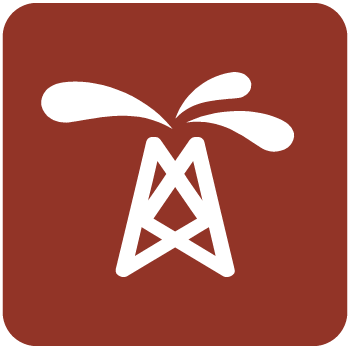طراحی پمپ | IHS Subpump 2021
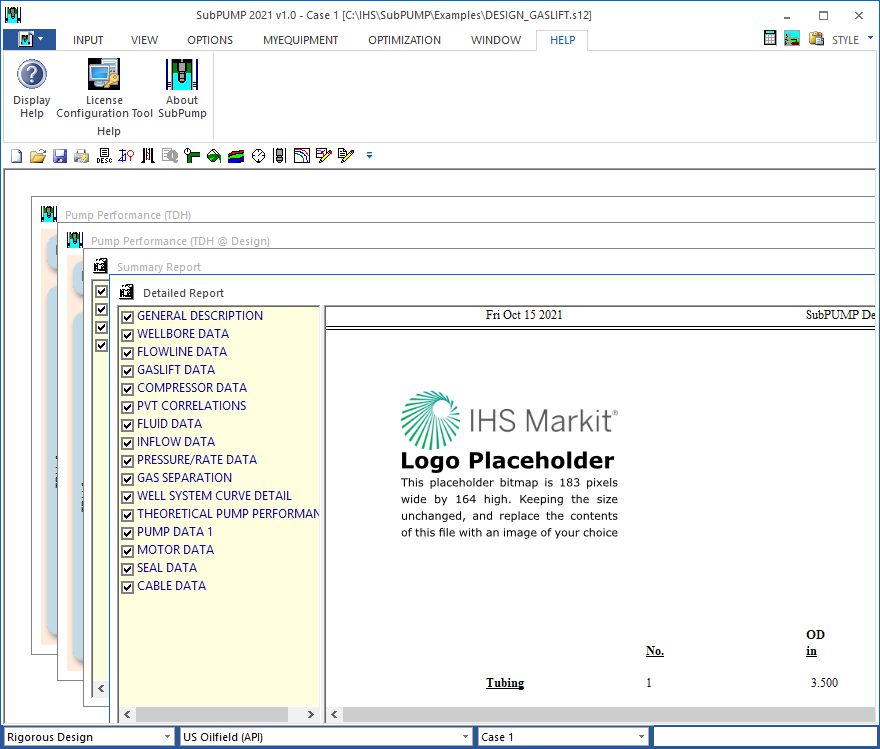
SubPUMP is an advanced Windows™ software package for designing an efficient Electric Submersible Pumping (ESP) system (in Design Mode) and/or analyzing an existing ESP system (in Analysis Mode). The program provides you with pump, motor, and other component information for the system from leading industry suppliers. SubPUMP’s robust interface makes the process of entering the data simple and fluent. It is designed to take you step by step through all the input dialogs. SubPUMP’s enhanced calculation engine enables you to evaluate and/or optimize your ESP system.
SubPUMP® is a graphical tool that helps you design and analyze electric submersible pumps. SubPUMP allows you to quickly evaluate different equipment configurations and design an efficient and economical installation. You can also analyze an existing installation.
In Design mode, SubPUMP helps you size, select, and design electric submersible pump systems. SubPUMP allows quick evaluation of many different equipment configurations to obtain an efficient and economical installation, or you can let SubPUMP automatically select downhole pumping equipment for you. You can save a set of input data as a unique case for future use or comparison with other cases. The Pump database contains catalog specifications from various pump manufacturers and housing data for selected pumps. The Motor database contains catalog specifications for the corresponding manufacturers' electric motors. In addition, there is a housing database, protector database, and cable database to complete the component selection of the system.
In Analysis mode, you input the components of your existing system. SubPUMP calculates the input data and presents the results on several graphs and reports that can be viewed on screen, or printed for analysis.
By using Mode Selection, you can choose to enter all required information for a Rigorous design, enter a reduced set of information in a Quick design, or enter the information for an existing system in Analysis.
The required input data items are as follows:
Wellbore
Fluid
Inflow
Pressures/Rates
Equipment
Based on the data you enter, SubPUMP will produces a list of pumps suitable for the reservoir input and target output, or let SubPUMP Auto Select pumping equipment based on your choice of manufacturer. After selecting a pump manufacturer, click the Auto Select Equipment button on the Equipment dialog to automatically select a Pump, Motor, and possibly cable to meet your data specifications. If you prefer, you can choose a pump from the list after selecting any or all manufacturers. After choosing the pump, you can select one or more graphs to display performance characteristics. You can choose to have the number of pump stages calculated internally or you can designate the number of pump stages with or without regard to the types of housings available for the pump. After selecting a pump you can choose a motor to power the pump. You can select a motor of a different manufacturer than the pump; this feature is not available for pumps made by Alnas. The list includes motors within the power requirements of the pump. The list can also be adjusted for power losses due to slippage. The proper motor protector can also be evaluated. With a pump and motor you can evaluate several cable sizes. Cost calculators built into the Cable function allow you to figure monthly operating costs.
To analyze the performance of an existing system, you can select Analysis from Mode Selection. Enter the required data for wellbore, Fluid, and Inflow (similar to the Design process). Enter the information for frequency and rate. In the equipment dialog, select the pump, motor, and other components of the existing ESP system. Based on the data entered, SubPUMP calculates the operating rate and horsepower. You can create new cases from the Sensitivities dialog or by selecting “New Case” from the “Case” down-arrow on the main SubPUMP window Status bar. For the new cases, any or all input data can be altered and compared with other cases to see how such changes might improve or degrade system performance. By comparing different cases, the performance of your system can be evaluated more accurately.
تیم PetroTools آخرین نسخه این نرم افزار را برای شما ارائه می دهد. جهت تهیه نرم افزار با استفاده از منوی خرید با ما در تماس باشید
For buy software, Please contact us via buy menu



 O-Sense
O-Sense