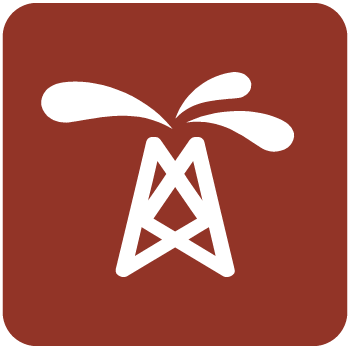شبیه ساز وضوح بالا مخازن | INTERSECT 2023.1
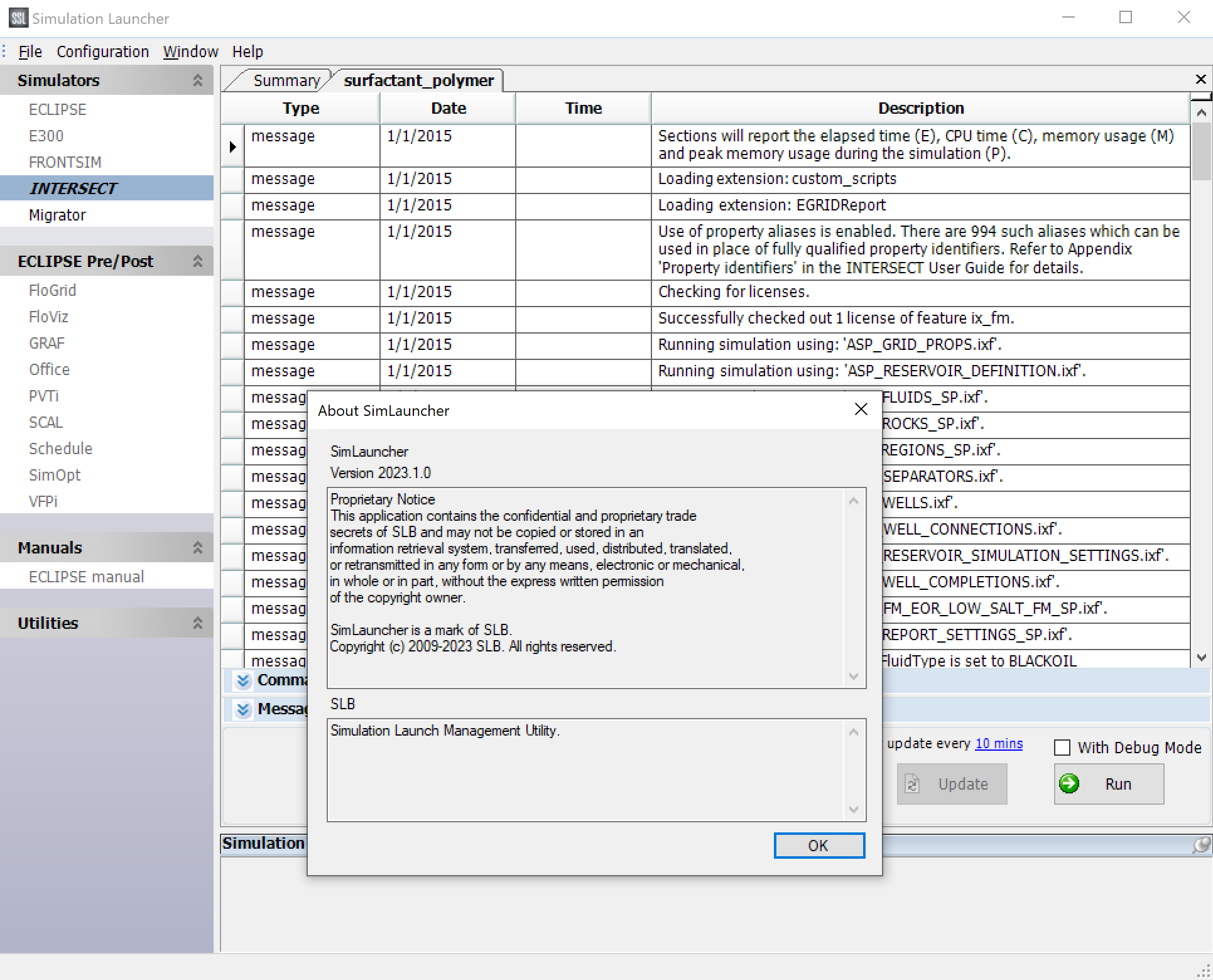
The INTERSECT 2013.1 high-resolution reservoir simulator is the answer to many of your reservoir challenges. By combining physics and performance in a fit-for-purpose reservoir simulator for your reservoir models, the INTERSECT simulator enables modeling at the scale you need with the physics you need—fast. Reservoir engineers are provided with results that can be trusted to provide insight into understanding the progression of hydrocarbon in the reservoir at a resolution that is otherwise too costly to simulate. The outcome is improved accuracy and efficiency in field development planning and reservoir management, even for the most complex fields. From black oil waterflood models, to thermal SAGD injection schemes, to efficient handling of unstructured grids, the INTERSECT simulator delivers a new approach to reservoir simulation for meeting your reservoir management challenges. The INTERSECT simulator reveals new insights through the efficient simulation of high-resolution models while employing robust physics to support better field development decisions. Detailed reservoir characterization, together with well and network coupling, can be honored with only minimal or no upscaling.
Key benefits using INTERSECT:
High-resolution modeling for complex geological structures
Completion configurations for complex wells.
Detailed chemical-enhanced-oil-recovery (EOR) formulations
Application of steam injection and other thermal EOR methods.
Advanced production controls in terms of reservoir coupling and flexible field management
Flexibility to script customized solutions for better modeling and field management control.
INTERSECT - What's new in 2023.1:
Decline curve modeling
Decline curve analysis is a proven technique for replicating well performance prediction many times faster than is possible with rigorous reservoir simulation. The reservoir model is replaced by a set of decline curves that simulate the performance of each well based on either the cumulative production from the well or the simulation time. Both production and injection wells (including WAG wells) are supported. To support decline curve modeling two workflows are available:
• Decline curve generation in which the rigorous reservoir simulation with INTERSECT is run to generate the decline curves. Decline curves can also be created elsewhere and then simply added to a Field Management decline curve analysis simulation.
• Decline curve usage in which the rigorous reservoir simulation is replaced by the decline curves. In this workflow, the Field Management part of the simulation (including all the logic that is valid for decline curve simulation and coupled networks) stays exactly the same, and as a result this workflow allows for faster evaluation of multiple operational and development planning scenarios. The model files required to run this simulation can be automatically generated by the generation workflow or can be created elsewhere and used as input.
Multiple use cases exist for decline curve analysis and Field Management. The most common ones relate to the coupling of multiple reservoirs (either modeled using INTERSECT reservoir simulator, decline curves, or a combination of both) and multiple networks (ENS, PIPESIM, and so on), as shown below.
The silent skipping mechanism enables the use of all valid Field Management while silently skipping (information messages can be enabled using the VerbosityLevel field) invalid Field Management. This allows seamless transition between full INTERSECT simulations to decline curve analysis-based simulations. For further information, refer to the Decline curves chapter in the INTERSECT Technical Description and the DeclineCurveGenerator and DeclineCurveUsage nodes in the INTERSECT User Guide. To understand the workflows in detail, refer to the Use decline curves to evaluate different scenarios with coupled surface networks and Use decline curves and Field Management to couple multiple reservoirs examples in the Field Management workflow examples section of the INTERSECT User Guide.
Looped networks in ECLIPSE Network Simulator
ECLIPSE Network Simulator (ENS) has been extended so that the flows and pressures in a looped, non-dendritic network can be modeled. The loops are formed by specifying more than one record in the BRANPROP keyword with the same downtree node connected to different uptree nodes. This feature gives you more flexibility when modeling integrated field scenarios where the concept of loop lines is heavily employed in the networks. Examples of looped networks from PIPESIM are shown below, which can now be modeled using ENS. See the Model loop lines in network using ECLIPSE Network Simulator and oil removal example provided in the Field Management workflow examples section of the INTERSECT User Guide for a demonstration of the use of multiple loops in ENS production networks.
Support for oil removal at junction nodes in ECLIPSE Network Simulator
Considering operational and contractual requirements, a new functionality that enables oil to be removed has been introduced in ECLIPSE Network Simulator (ENS). Oil can now be removed at any non-boundary node in the network at a constant rate or at a fraction of the total in-flowing oil rate into the node using the NOILREM keyword. New summary vectors OIL_REMOVAL_FRACTION (NJORF) and OIL_REMOVAL_RATE (NJORFR) have been added for network junction nodes.
With this functionality, ENS now provides the capability to remove all three phases (oil, gas, and water) from junction nodes. Negative values are also supported, which can be used to emulate the addition of oil at a junction using this keyword. The operational logic of changing the oil removal fraction with time is demonstrated in the Network_Multiple_Loops example in the Field Management workflow examples section of the INTERSECT User Guide.
Residual oil saturation full-GPU support
The Residual oil saturation model is now supported in full-GPU. Simulations with this functionality running in GPU hardware should see the benefits of full-GPU acceleration. This feature is enabled by the ResidualOilSaturationModel node and is used to model residual oil saturation that does not vaporize in compositional models.
Threshold pressure full-GPU support
Connection threshold pressure and fault threshold pressure calculations are now supported on GPU and cases with these functionalities should benefit from full-GPU acceleration. You can use this option to prevent flow between reservoir areas that are in communication up to a permitted pressure difference.
Memory usage enhancements for AIM_IMPES compositional simulations in full-GPU
Efforts have been made to reduce the GPU memory footprint for compositional simulations using the AIM_IMPES time discretization method. This enables larger models to fit into GPU card memory and run.
GPU support for compositional flash statistics
Compositional flash statistics and failure reports have a new look and now report for both CPU and GPU simulations.
CO2 storage workflow examples
A new set of workflow examples dedicated to CO2 storage is now available that illustrates the current capabilities in both isothermal and thermal frameworks in saline aquifer environments. The workflow examples include the effects of advanced physics such as solubility, gas and water phase property correction, hysteresis, and diffusion. For thermal simulations, Joule-Thomson effects are also demonstrated. Alongside the physics, the examples include suggested output and case settings along with a discussion of key results. CO2 storage is a complex subject, and the examples are intended to reduce the entry barrier for reservoir engineers at all levels of expertise.
For more information, refer to CO2 storage in the Reservoir Simulator workflow examples section of the INTERSECT User Guide.
Support for AIM_IMPES and IMPES in isothermal component solubility in water simulations
The time discretization methods AIM_IMPES and IMPES are now supported alongside FULLY_IMPLICIT on isothermal simulations with component solubility in water (CSIW). Particularly for large cases of CO2 storage in saline aquifers, AIM_IMPES is expected to enhance performance and reduce memory requirements, because most of the cells will only experience pressure changes, while saturation changes typically occur near the injection wells and up to the reach of the gas plume.
Solid phase for isothermal CSIW models
You can now use the solid model in isothermal simulations with component solubility in water (CSIW). This allows better support for CCS workflows where CO2 dissolution in water and, at a later stage, mineralization of the dissolved CO2 are the two main carbon storage mechanisms. Additionally, you can now use isothermal models including solid phase alongside the natural variable well model.
Usability improvements for Ezrokhi calculations in isothermal CSIW
Water surface density and water molecular weight values are now optional when specifying Ezrokhi for density calculations in isothermal CSIW. When omitted, appropriate values are calculated internally by considering a mole fraction weighted average of water and salt component(s) molecular weights.
Aqueous properties validation in thermal simulations
Improvements have been made to the validation of aqueous properties in thermal simulations for the density and viscosity Ezrokhi coefficients, commonly used in CO2 storage simulations. These coefficients are now validated in terms of the first and second derivative of density and viscosity curves with temperature for three different compositions: water- lean, water-even, and water-rich. Warnings are also issued if the resulting density or viscosity goes beyond preset limits compared to the pure water density or viscosity. If you experience convergence issues at later times during the simulation, these warnings can help you to validate the Ezrokhi coefficients.
Improved near-critical fluid behavior for combined phase labeling method
The phase labeling method COMBINED (set using the PhaseLabelMethod field in the CompositionalFluidModel node) has been extended to allow compatibility with the CriticalMixingLimits node. By using a combination of critical temperature and saturation pressure to decide on phase labeling, these functionalities improve the description of components such as CO2 at low temperatures while providing a smooth transition of oil and gas relative permeabilities for near-critical fluids.
The phase labeling method SATURATION_POINT set using the PhaseLabelMethod field in the CompositionalFluidModel is no longer allowed in simulations where the CriticalMixingLimits node is active. It is recommended instead to set the PhaseLabelMethod field to COMBINED. This will produce more accurate phase labeling and improve convergence when simulating fluids at near critical conditions.
Support for mass variable well model in isothermal cases with CSIW and brine
The mass variable well model is now supported on isothermal cases with component solubility in water and with brine components and is now the default option if the UseNaturalVariableWellModel field in the AllWellCalculationOptions node is not set or is set to FALSE.
Report inline expressions for Initial3DReport and Recurrent3DReport
The Initial3DReport and Recurrent3DReport nodes now support inline expressions. You can specify an inline expression with the existing SelectedProperties field and the add_property() command.
New 'standard' preset for reporting
A new preset that aims to serve as a single setting to produce adequate reporting for most use cases has been introduced to the ReportMgr node in Field Management. You can activate this feature by setting the ReportingLevel field to STANDARD. Compared to the MINIMAL preset, it generates additional summary reporting on FieldProperties, GroupProperties, and WellProperties, while also enabling Initial3DReport and Recurrent3DReport with curated properties. Restarts are also generated with the new STANDARD preset.
Print FM tree to PRT file
The FieldManagementStandardReport node now prints an active FM tree in the PRT file when the TreeOutputVerbosity (0, 1, 2, 3), TreeOutputFrequency (OFF, ONCE, TIMESTEP, or REPORT_TIME), and TreeOutputPeriod fields are used. These trees include information on active strategies (including any instructions, actions, and entities on which these actions can trigger) and controls at requested timesteps. This report provides a summary of the whole Field Management structure present in a simulation model, which can be extremely useful for analysis.
Average rate property reporting
Aliases and associated labels have been added for the various average rate properties on fields, wells, groups, and (where appropriate) completions. These average rate properties are similar to the corresponding rate properties but include the uptime fraction. See the Field, group, well and connection properties section of the INTERSECT User Guide for a complete list of average properties.
Total mass rate reporting
A new reporting property, TOTAL_MASS_RATE, has been added for fields, groups, and wells. This reports the sum of all phase mass rates (oil, gas, water, and solvent).
Steam ratio reporting on groups and fields
To support key performance indicators for thermal steam-assisted operations, a set of additional reporting summary vectors are now available:
• WATER_STEAM_RATIO (WSR)
• WATER_STEAM_RATIO_CUML (WSRC)
• LIQUID_STEAM_RATIO (LSR)
• LIQUID_STEAM_RATIO_CUML (LSRC).
These complement the existing OIL_STEAM_RATIO and OIL_STEAM_RATIO_CUML properties that give the ratio of produced oil to injected steam (or the ratio of their cumulatives) for the field or a group.
Extensions to the IXF2CSV workflow
The IXF2CSV workflow now supports additional reservoir-related nodes (including fluid stream composition) and Field Management nodes (including strategies). Full details (including all supported fields) are in the Supported fields section under Automatic IXF to CSV generation workflow in Appendix A.7 of the INTERSECT User Guide along with details of additional new functionality that enables you to select which CSV files to generate. The workflow example Using the Automatic IXF2CSV generation workflow in the Field Management workflow examples section of the INTERSECT User Guide illustrates in detail how to use the IXF to CSV conversion utility to enhance simulation workflows.
HysteresisDebug for WETTING phase
The HysteresisDebug node now supports the WETTING option under the Phases field for grid cells with the Killough relative permeability hysteresis model defined. It includes the water and the oil-in-gas relative permeability scanning curves for individual grid blocks, in addition to the relevant hysteresis checks, cell properties, and hysteresis endpoints. Similar to the NON_WETTING option, these curves are output as tables to a debug file. For further information and details on the debug file format, refer to the Hysteresis debug section of Appendix A.13 Debug file format in the INTERSECT User Guide.
Looped flow path information in RFT files
Chord segment links for looped flow paths are now output to the RFT file for multisegment wells when segment information is requested in the WellSegmentFlags field in the RFTPLTReport node. This information is output in the SEGLINK content of the RFT file (as described in the File Formats Reference Manual). For segments that are not involved in loops, SEGLINK will contain the index of the node at the inlet end of the pipe, while for segments that do form a loop, this will contain the index of the linked (primary) node forming the loop (that is, the primary node index for this secondary segment's node in the ECLIPSE WSEGLINK keyword).
Updated Intel MPI version
A new version of Intel MPI (v2021.7) is now included. An older version (v2018.1) is also included in the installation. This version is retained for use with legacy hardware configurations. Please refer to the INTERSECT Installation and Deployment Guide for additional information.
Changes in simulation
Killough relative permeability hysteresis correction
• The implementation of correction to the wetting phase relative permeability scanning curve activated by setting the ApplyCorrection field in the KilloughRelPermHysteresis to TRUE has been improved. This should result in improved performance due to smoother convergence but there can also be differences in results for simulations that use this correction. If you wish to go back to the previous behavior you can specify set_int_option(name="pre_2023.1_killough_correction" value=1) in the OptionMgr node.
Setting directional end points for oil relative permeability
• The handling of the user requests to change values of maximum directional oil relative permeability has been improved. This restores the sensitivity of the simulation results to the user defined directional end point values. If you wish to go back to the previous behavior you can specify set_int_option(name="pre_2023.1_directional_kr" value=1) in the OptionMgr node.
Grid property edits
• In 2023.1, an issue was fixed in which, when a BoxPropertyEdit is specified without the Grid field, the edit could be incorrectly applied. If you wish to go back to the previous (incorrect) behavior you can specify set_int_option(name="pre_2023.1_bpe" value=1) in the OptionMgr node.
Raise error on negative threshold pressure values between 2 cells in ConnectionSet Node
• In 2023.1, an error is emitted if a negative value is specified within the ThresholdPressure field of a ConnectionSet node. The previous behavior can be restored by specifying set_int_option(name="pre_2023.1_negative_threshold_pressure" value=1).
PhaseLabelMethod COMBINED and CriticalMixingLimits
• From 2023.1 the near critical temperature relative permeability model activated with CriticalMixingLimits has been extended to allow compatibility with the phase labeling method COMBINED set with the PhaseLabelMethod field in the CompositionalFluidModel node. Previously, interpolation between oil and gas relative permeability curves could be observed at lower pressures and temperatures below critical even when the fluid remained as a gas through the transition zone. The previous behavior can be recovered by specifying set_int_option(name="pre_2023.1_crit_trans" value=1) in the OptionMgr node.
PhaseLabelMethod SATURATION_POINT and CriticalMixingLimits
• From 2023.1 the near critical temperature relative permeability model activated with CriticalMixingLimits has been banned with the phase labeling method SATURATION_POINT set with the PhaseLabelMethod field in the CompositionalFluidModel node. Setting PhaseLabelMethod to COMBINED is recommended instead because it provides more accurate phase labeling and improves convergence when simulating fluids at near critical conditions. Previous behavior can be recovered by specifying set_int_option(name="pre_2023.1_saturationpoint" value=1) in the OptionMgr node.
Changes in reporting
WELL_STATE for wells under priority control
• The WELL_STATE reporting property now indicates when a well has been abandoned (that is, shut) or surface shut- in (that is, stopped) due to priority control with values of 5 and 6 respectively. Previously these were reported with values 3 and 4 respectively.
Phase component molar rate and cumulative reporting
• Prior to 2023.1, the OIL_COMPONENT_MOLAR_RATE, GAS_COMPONENT_MOLAR_RATE, OIL_COMPONENT_MOLAR_CUML and GAS_COMPONENT_MOLAR_CUML properties were reported using flows from all wells. From 2023.1, for consistency with ECLIPSE 300, these only include flows from producers. If you wish to go back to the previous behavior you can specify set_int_option(name="pre_2023.1_phase_cmr_rpt" value=1) in the OptionMgr node.
Feature compatibility and known issues
Aquifer modeling
Modeling of tracers with aquifers is not available.
Equilibration
When comparing INTERSECT simulation results with those from other simulators, you must compare the initial fluid in place calculated by the simulator with the reference simulator, before the dynamic simulation is started. If there are differences, then candidates for investigation include rock compaction, end-point scaling, capillary pressures, initial fluid compositions, pressures, and temperatures.
Critical fluid initialization is not currently supported when the COMPVD keyword is present. The COMPVD keyword is, however, supported for bubble-point and dew-point fluid initialization. For critical fluid initialization, the PSAT property is reported as zero.
More detailed information on the INTERSECT initialization and equilibration may be output from the simulator, by increasing the verbosity level of the Equilibrium Manager. Refer to the EquilibriumMgr node in the INTERSECT User Guide for more information.
Some differences with ECLIPSE may be observed in the initialization of models using the brine option. This is because the underlying formulation in INTERSECT is based on mole fraction rather than concentration variables, and a nonlinear conversion is required from the input concentration values.
Fluid modeling
Some of the algorithms for calculating thermal properties differ from those used in ECLIPSE Thermal. To obtain a closer match in results, set the ThermalProperties field on the FluidMgr node to "ECLIPSE" or "ECLIPSE_IAPWS97". For more information, refer to Thermal simulation in the INTERSECT Technical Description.
The second order term of the fluid enthalpy equations is different between INTERSECT and ECLIPSE. It affects the simulation results only if the coefficients are nonzero.
The reduced phase formulation cannot currently be used with the variable API black oil fluid model. A validation error will occur if you try to use these features together.
Use of Langmuir isotherms with dual porosity systems is currently not supported.
Gridding and parallel simulation
Unlike ECLIPSE, the INTERSECT simulator has no restrictions on forming a 1D or 2D Cartesian partitioning of the grid into domains to be simulated by separate processor in a parallel simulation. By default, the simulator treats all grids as unstructured and, therefore, its parallel partitioning algorithm is completely automatic. The parallel partitions can be viewed in a 3D viewer by selecting the grid property 'PART'. The partitioning may be complicated with unstructured grids, or grids with (possibly nested) local grid refinements.
Traditional Cartesian partitioning is not recommended, but you can enable it by first specifying the structure of the grid and then the IJK cuts. For more information, refer to the StructuredInfo and CartesianPartition nodes in the INTERSECT User Guide.
Grid independent wells
Grid independent wells cannot be connected to cells that have been coarsened. If grid independent wells and coarsening are defined, INTERSECT issues a warning. It is responsibility of the user to prevent a grid independent well to intersect a coarsened region of the grid.
Grid independent wells can be defined only for Pillar grids. INTERSECT issues an error if grid independent wells are defined for a different type of grid.
The grid independent wells workflow can deal with cells with non-planar faces, but for efficiency it assumes the cells are convex. This could lead to a slightly inaccurate connection calculation if a well crosses a non-convex area of the cell. In this case, a refinement of the well deviation will overcome this issue.
The grid independent wells workflow doesn't currently support multisegment wells.
Grid property editing
Now grid property editing is possible even when geometry has not been supplied to INTERSECT. There are limitations to what can be edited depending on workflow. For example, this option is not yet compatible with the use of MPFA. Refer to Grid property editing in the INTERSECT Technical Description.
There is a known issue in parallel when TRANSMISSIBILITY_I, TRANSMISSIBILITY_J or TRANSMISSIBILITY_K edits are applied to LGR host cells when those host cells are in the halo of a parallel partition region.
Migrator
The --process-grid-edits option that disables the grid transmissibility calculation within INTERSECT is now deprecated, and will be withdrawn in the next release.
The old --eclipse-init command line option is incompatible with the default grid edits migration workflow. Therefore, setting this option implies the --process-grid-edits option. This is now deprecated, and will be withdrawn in the next release.
In thermal cases with the old Migrator workflow (now the --process-grid-edits option), the use of keyword
MULTIPLY with TRANX, TRANY or TRANZ is currently not allowed. An error is issued in such cases.
The FREQ mnemonic in the RPTRST keyword when specified in the SCHEDULE section generates 3D visualization files (*.FXXX) in INTERSECT at different timesteps from ECLIPSE.
CONLENST and CONLENEN values in the RFT files are incorrect for the Migrator workflow.
For the WELSPECS and WELSPECL keywords, if the Pressure table number is defaulted, then the
WellBoreFluidModel is no longer explicitly set in the resulting WellDef node, and the default fluid model is used.
MULTX/Y/Z- support is the same as Eclipse (i.e. support for MULTX etc. in EDIT section only in E100 style decks, MULTPV is supported for both styles).
Petrel to INTERSECT workflow
INTERSECT models, created using Field Management, write the INTERSECT IXF files directly, rather than using the ECLIPSE Migrator. By using INTERSECT grid edits, this results in greatly improved export performance for large models.
If the reservoir simulation grid has LGRs created in a GSG file and also in the IXF file, the combined LGRs for this case cannot be visualized when imported back into Petrel.
In a Petrel workflow, the generated WellToCellConnections nodes do not define the TrueVerticalDepth field. In this case, INTERSECT takes the Z coordinate of the center of the connected cell as the true vertical depth of the center of the connection.
Grid independent wells always accurately calculate the true vertical depth of the center of the connections. This could lead to differences in results if a Petrel exported well is replaced by a grid independent well with the same deviation and completions defined in terms of start and stop measured depth.
If a grid independent well is added to a native Petrel case, the Y coordinates of the well deviation must be flipped (in other words, the sign must be changed). This is due to the difference in coordinate systems used by Petrel and INTERSECT.
When a well trajectory file is exported by Petrel, the Y coordinate is automatically flipped to account for this difference. If grid independent wells are added to a Petrel case externally, it is the responsibility of the user to flip the Y coordinate of the deviation.
Reporting
INTERSECT uses a different method than ECLIPSE for calculating inter-region phase flows for reporting purposes. It takes the molar rates for all components and feeds them to the configured separator for the fluid in place report. This may give different results from ECLIPSE.
For consistency with pressure reporting, INTERSECT calculates well TEMPERATURE as the (pore volume weighted) average of connected cell temperatures on all wells (regardless of whether they are injector or producer, open or shut). This differs from ECLIPSE 300 which generally reports WTEMP as
flowing bottom hole temperature for flowing wells,
average reservoir temperature for non-flowing producers,
injected fluid temperature for non-flowing injectors.
Note that INTERSECT also reports BOTTOM_HOLE_TEMPERATURE for flowing wells.
Rock physics
INTERSECT supports both the Killough and Carlson relative permeability hysteresis methods, but not that of Jargon, which is available in ECLIPSE 300.
To increase simulator stability, a validation check has been added to ensure that critical and maximum saturations for each cell in the simulation grid are separated by at least 1E-06.
A validation check ensures that saturation endpoints are defined in the correct order: S(connate) < S(critical) < S(maximum)
This validation may not be present in other simulators. In addition, the simulator checks that the relative permeability at maximum saturation is higher than the critical saturation value.
The definition and calculation method for a capillary number may differ from other simulators, depending on the feature in which it is used. For models other than the Whitson gas condensate capillary number dependent relative permeability model, INTERSECT does not scale the capillary number by porosity, saturation, or immiscible relative permeability.
The precise way in which endpoint scaling is implemented in INTERSECT may differ from other simulators. For example, ECLIPSE uses a special treatment of each of the intervals between the connate, critical, associated critical and maximum saturations, which is not implemented in INTERSECT.
If the scanning curves in Killough relative permeability hysteresis become too steep, INTERSECT has a new option to look up the primary drainage curve. Enable this option by setting SteepScanningCurveAsPrimaryDrainage = TRUE on the RelPermHysteresis node. This may improve performance for some models with steep saturation curves.
The use of nonvolatile residual oil saturation with the near critical relative permeability mixing feature can result in nonzero mobility of the oil which can lead to convergence problems. This can be mitigated in some cases by disabling the near critical relative permeability mixing feature.
Solution of the equations
INTERSECT has the ability to simulate in a variety of implicitness formulations: fully implicit, IMPSAT, IMPES and two adaptive implicit (AIM) schemes: AIM_IMPES and AIM_IMPSAT.
The non-fully implicit time-discretization formulations (IMPES and IMPSAT) typically suffer from small timesteps and low simulator performance. Their adaptive implicit counterparts AIM_IMPES and AIM_IMPSAT are recommended instead.
In adaptive implicit (AIM) simulations, especially in parallel, the timestep size may be severely restricted by the maximum fraction of implicit cells (refer to the AimCriteria node in the INTERSECT User Guide). In this case, it is recommended to increase the maximum fraction of implicit cells from the default 10% up to a maximum of 50%.
The IMPSAT formulation should only be used in a compositional simulation where there are more than two hydrocarbon components. In two-component compositional or black oil simulations, the specification of IMPSAT results in a warning and the conversion of the simulation to IMPES mode.
In some cases, the timestep size may be limited by the time truncation error (TTE). INTERSECT and ECLIPSE use different formulae to evaluate the TTE. If the timestep size is being severely restricted by the TTE it is recommended that the value of this limit be increased from the default (0.1). For more details, refer to the TimeStepSizingControls node in the INTERSECT User Guide.
Well modeling
When the simulator cannot find a valid flowing solution for a well (for example, if the reservoir pressure is below the minimum BHP limit for a producer), it shuts the well along with all its connections, regardless of the setting item 9 in the WELSPECS keyword. This differs from ECLIPSE, which performs a surface shut-in under these circumstances if item 9 in the WELSPECS keyword is set to STOP.
The solution of heaters in INTERSECT is different to the approach used in ECLIPSE. Internally, a heater with multiple cells attached to it is treated as a whole rather than the method used by ECLIPSE that solves each cell individually. This is an improvement on the ECLIPSE method, however it is computationally more difficult and currently suffers from known convergence issues. If you encounter convergence issues, the workaround is to split the heater into individual cells, which yields closer results to ECLIPSE.
When using the variable API facility, the convergence behavior of the simulation may be improved by banning crossflow in wells.
INTERSECT reports the actual steam quality (WSQU) at the bottomhole depth in the well while ECLIPSE Thermal reports the user-defined value. The actual steam quality is slightly different depending, for example, on well pressure and crossflow.
The calculation of voidage rate is performed by transforming the wellstream fluid to the average conditions over the field or a specified region. In black oil simulations, this calculation differs between ECLIPSE 300 and ECLIPSE 100. In ECLIPSE 300, the fluid properties are calculated at the average hydrocarbon pressure in the field or region. However, in ECLIPSE 100 the solution gas-oil ratio (Rs) of the oil phase is also capped to not exceed the average Rs of the field or region. The calculation in INTERSECT by default, follows the ECLIPSE 300 method, and may therefore give different voidage rates than ECLIPSE 100 when the oil in the field or region is significantly undersaturated and the wellstream gas-oil ratio is significantly higher than the average field or region Rs. Compatibility with the ECLIPSE 100 method can be improved by setting the LimitByAverageRsRv field in the ResVolConditions node.
The drift flux flow model in multisegment wells is not supported in thermal simulations.
In runs using the hysteresis option, hysteresis does not apply in rock models that are specific to well-to-cell connections. If a well-to-cell connection has a specific rock model assigned to it (see the field RockModelName in the WellSaturationFunctions node), the saturation table defined in the DrainageSaturationFunction field in the RockModelDefinition for this rock model is used for both drainage and imbibition processes.
Note: The COMPIMB feature in ECLIPSE has not yet been implemented in INTERSECT, so at present it is not possible to provide an imbibition table for use in rock models specific to well-to-cell connections.
Well optimizers
Only Field Management groups constraints for the same fluid phase as the optimizer target fluid phase will be honored. A warning message is given where group constraints are incompatible with the well optimizer
The streamline optimizer only supports deferral and control of water breakthrough.
Third party software and hardware
Simulation Launcher requires .NET Framework 4.5 or later to function.
If you are running serially without using the queuing system on the Microsoft HPC platform, you need to disable the
AffinityOnWindows configuration option. Refer to the ECLRUN User Guide for instructions.
You may encounter problems running INTERSECT with Platform MPI using a version of LSF earlier than 9.1. When this occurs, the simulation finishes as usual, however LSF behaves as if the simulation is still running and prevents other jobs from starting. You can either run the Intel MPI version of INTERSECT (the default version), or upgrade LSF. You must use LSF 9.1 or later.
When running on certain OS and NAS storage hardware configurations, INTERSECT can experience intermittent file system errors when attempting to clean very large directories of previous summary result data. INTERSECT displays a warning message when this occurs and attempts to retry cleaning the directories. If it cannot clean out the files, the following error message is displayed.
The workaround is to manually clean out the summary report files from previous runs before launching the simulation.
INTERSECT supports several different job schedulers. Each has its limitations and requirements. Full documentation on Scheduler Integration can be found on the DVD in the 3rdParty directory.
Note: Only Windows HPC, LSF and PBS support the scheduling of MR jobs. Running MR jobs with UGE or on a Windows Workstation with no additional scheduling, may not achieve the best utilization of resources.
However, please note that:
On some machine setups, ECLRUN may have problems parsing the JOB ID when a submission has been made to UGE. If this happens, the following modification to the ECLRUN script may help.
a. Find the line: return fullCmd, fullCmd, self.JobResponseScraper(result_pattern, 1)
b. Change it to: return fullCmd, fullCmd, self.JobResponseScraper(result_pattern)
Very basic Torque functionality is enabled in ECLRUN but it is not supported and is not particularly effective. For example, the scheduling of jobs based on licenses is not enabled. Torque 2.X or 5.X has been found to be more stable than 4.X with ECLRUN.
You must set the LD_LIBRARY_PATH variable in ECLRUN when you are using the eclrun=c plmpi command. If the LD_LIBRARY_PATH variable is not set the eclrun=c plmpi command does not work. You can set the LD_LIBRARY_PATH variable to an empty value, for example export LD_LIBRARY_PATH=".
If the disk system containing the simulation model is remote to the simulation processor(s), and therefore has a limited transfer bandwidth, you may experience reduced simulation performance. This may be a result of simulation database logging. This logging can be disabled by using the command-line option --no_msgdb=true.
Documentation
In some rare circumstances it has been observed that the INTERSECT manuals do not appear by default in the Manuals section of the Simulation Launcher after installation. If this occurs, you can add it by following the steps below:
1. On the Tools menu, click New.
2. Select New Program, and then add the INTERSECT manuals.
Macros
If you encountered issues when removing the macros folder, when installing versions of INTERSECT prior to 2023.1, run a repair on the macros folder. Use one of the following methods to do this:
• Right-click the installer and click Repair.
• Under Programs and Features, right-click the installed simulator and then click Repair.
تیم PetroTools آخرین نسخه این نرم افزار را برای شما ارائه می دهد. جهت تهیه نرم افزار با استفاده از منوی خرید با ما در تماس باشید
For buy software, Please contact us via buy menu



 O-Sense
O-Sense