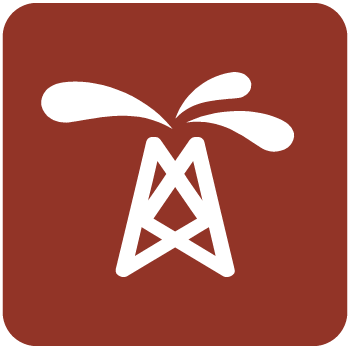پتروفیزیک شلمبرژه | Techlog 2022.2
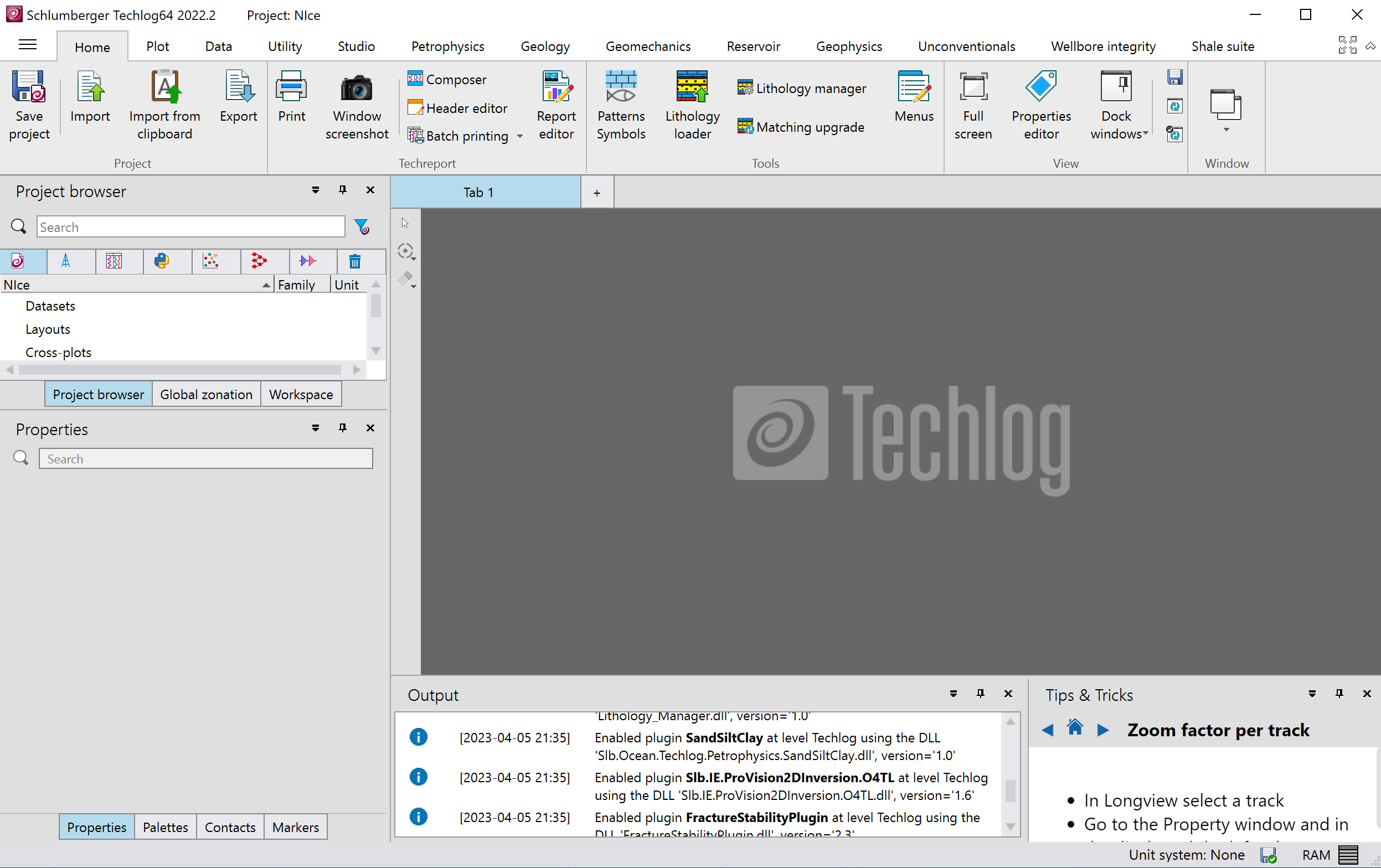
The Techlog 2022.2 wellbore software platform delivers an industry leading desktop solution that provides petrophysicists, geoscientists and engineers with a fully integrated, interactive, easy to use analysis tool for interpretation of all wellbore data types (core, logs, images, photos, and so on). Using Techlog software, these different disciplines can collaborate effectively by accessing and incorporating the same data into their workflows, helping you to fully capitalizing on previous data investments.
What's new in the 2022.2
General
- Globalzonation
- Zone description is now directly visible and editable in the dockwindow.
- You can now search and filter globalzonation.
- Selecting zones now follows Windows default by using ctrl andshift.
- The color scheme of zone selection isimproved.
- You can now save global zonation at other levels from the global zonationdockwindow.
- There is now improved visibility on active and inactivezonation.
- Deleting the Global zonation now also deletes the zonationdataset.
- Any unused zones in global zonation are now initalics.
- Zone editor
- You can now open the Zone editor from the Global zonation dockwindow.
- The Zone editor now synchronizes with the Global zonation dock window andthe zonation name is displayed on the titlebar.
- You can now drag the zonation dataset on zoneeditor.
- You can now right-click a zonation dataset to open it in the Zoneeditor.
- There are now intuitive screen messages in the Zone editor to help you tocreate zones.
- The zonation dataset is now saved by contextual action in the Zoneeditor.
- An imported zonation dataset, if saved through the Zone editor, now also savesthe globalzonation.
- Zonation inlayout
- Globalzonation canalsobesavedatdifferentlevelsalongwithsavingthedataset from LogView.
- Forbidden sign (red circle) that prevent access to the edit have been removedfrom a lot of scenarios. This enables a seemless user experience of zonecreationthroughLogView.
- Zone selection in the plot and LogView are now not lost if you apply or removethe filter in the Projectbrowser.
This new feature, aimed at new and intermediate users, will help you when using Techlog workflows by highlighting handy tips and tricks.
- It is a new window, which can be docked, displayed, or hidden asrequired.
- It is contextual to a specific Techlog object (plot, method, and soon).
- It displays different contents for a category ofmethod.
- It is linked to Techlog Help, so you can easily access extra information on atopic.
The new Pickett-plot has the following features:
- Always on display template to drive thedisplay.
- Easy variable selection from the Data list.
- Dynamic number of water saturationlines.
- Copy (Ctrl + C) equations from the plot’slegend.
- Parameters (a, m, n, and Rw) and display interaction in theplot.
- Graphical adjustment by three graphical points to control the a, m, n, and Rwparameters:
- The red point controls the displacement to all directions of all the Sw lines (Parametersa andRw).
- The blue point controls the angle of all the Sw lines (parameterm).
- The yellow point controls the separation between Sw lines (parametern).
- Hide or display the Data managementpane.
- Swap the mode for easy visualization between differentwells.
- Undo (Ctrl + Z) and redo (Ctrl + Y)actions.
Note: This is a technology preview, this plot will be enhanced in coming releases to fulfill workflow integartion with Quanti methods.
API to access and manipulate AWI from Techlog or any python AWI. Using these APIs you can access information about the different components of AWI and also change them. You can now:
- Manipulate inputs.
- Get the list ofparameters.
- Easily access the parameters.
- Get the list of family, unit, and palettes in anAWI.
- Get the ids of LogView generated withAWI.
- Force the layout templatemode.
- Define the position of the method in theworkflow.
- Save and load workflows ortemplates.
API available to export Techlog data as .tlpx from (project, import buffer, export buffer, and trash).
- RenamedataintheRepositorybrowser:Ifyouhavetherequiredpermissionstothe repository,youcannowright-clickandselectRenametorenameanobjectdirectlyinStudio via the Repositorybrowser.
- DippropertiesdisplayedintheRepositorybrowser:Dipproperties(Azimuthassociated variable, dip height associated variable, classification associated variable, andvariable associated for the quality) are now correctly displayed in the repository browserproperties pane.
- DLIS properties auto-trimmed on import: White space in DLIS properties isnow automatically trimmed during import in Techlog. This prevents character limitationswhen sending data toStudio.
Domains
- Controlpopulationofparametersbyinitializationmethod:Thetemperature,pressureand salinity dependent parameters used by Quanti.Elan, are computed per depth bythe initialization method. Quanti.Elan enables automatic population of theseparameters.You cannowcontrolpopulationoftheseparametersbyright-clickoptionsontheparametercell. Through the option Do not populate from initializations, you desynchronize theparameter from initialization results, so that the cell value does not change when initializationresults are updated. Through the option Populate from initializations, you synchronizethe parameter with initialization results, so that the cell value gets updated wheninitialization resultschange.
This new functionality enables efficient building of models containing both the initialized parameters and your customized parameters.
- Copy individual parameter values across Quanti.Elan models: You can now copyan individual Quanti.Elan parameter value from a zone, to all zones for which a modelhas been defined. In a multi well or dataset model, you can copy a Quanti.Elanparameter value from a zone in a well, to similar zones of all the otherwells.
- PixelInversionProcessingwithEnhancedResolution(PIPER)nowavailableforSLBLWD tools: The PIPER solution is now available for SLB LWD propagation resistivity logs.This inversion corrects the logs for shoulder bed and dip effect and provides Rt informations with apparent dip of up to 70 degrees. It does not require a formation modeldefined beforehand. PIPER is currently available to SLB customers, as a processing serviceonly. High angle wellevaluation:
- UndoinLocalLayerModel:Youcannowundotheeditionsthatyouhaveperformedonthe 3DPHlocallayermodel.Thisincludeschangesdoneonbothlayergeometry(boundary positions,anddips)andlayerlogproperties.Youcouldalsoredotheactionswhichwere most recentlyundone.
- Visualization improvements: The DOI mask visualization and display settings havebeen enhanced.Thisensuresalignmentofthemaskdisplaywithlocallayermodellimitsandalso enhancesintuitiveness.Aditionally,thedisplayofinversionandforwardmodelingprogress bars have been enhanced so they no longer are displayed behind other dialogboxes.
- 2D Map updates: You can now display stacked 2D maps over your desired depthinterval. This helps you to visualize an averaged map and NMR porosity value. You can alsoassign display palettes and adjust theirlimits.
- LowRepdevelopendpointsmethodupdates:TheHydrocarboncorrectedoutputsarenow assigned to consistent families. Additionally, the sand and shale points on the crossplots are now connected by a line, for improved visualization &correlation.
- Update of adnVISION Density caliper method: The adnVISION Densitycaliper environmental correction method now outputs two density caliper quality indicatorarrays fortheOmniSphereDNtool.Thesearraysgiveindicationsofthereliabilityofthecaliper data around the borehole. Additionally, the method now outputs eight calipers,covering 360 degrees, which factor in photoelectriceffect.
- Perform inversion of tectonic strains that do honor observations like closurepressure, breakdown pressure, breakout width, among others: You can now interact withthe posteriorplotandtriggerthecalculationofthewellborestabilitytoverifyhowtheselected solution looks in context with theobservations.
- Enhanced single depth calculation within Stochastic wellbore stability: Now there isthe ability to calculate sensitivities around diferent combinations of inclination and azimuthas well as the default setting taken from thetrajectory.
تیم PetroTools آخرین نسخه این نرم افزار را برای شما ارائه می دهد. جهت تهیه نرم افزار با استفاده از منوی خرید با ما در تماس باشید
For buy software, Please contact us via buy menu



 O-Sense
O-Sense