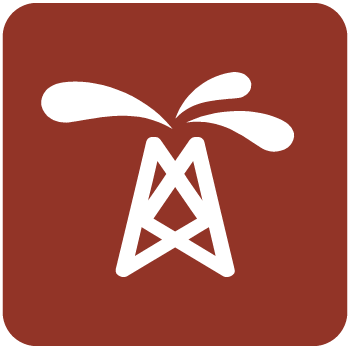پردازش اطلاعات لرزه ایی | VISTA 2019

نرم افزار VISTA محصول Schlumbergerیک پکیج کامل برای پردازش دادههای دوبعدی و سه بعدی در خشکی یا دریا میباشد. این نرم افزار در سال 1985 توسعه داده شده است. برای پردازش دادهها از الگوریتمهای دقیق و صحیحی استفاده میکند. این نرم افزار به راحتی قابل استفاده بوده و از لحاظ صحت نیز تایید شده است. نرم افزارVISTAمعمولاَ براي كنترل كيفيت روزانه دادهها به هنگام برداشت دادهها(OnsiteProcessing) استفاده مي شود. کار طراحی و کنترل کیفیت داده های لرزه نگاری بدون استفاده از این نرمافزار پیشرفته طراحی و پردازشی امکان پذیر نیست.
Interactive AVO/AVA 2D Modeling Window
The new interactive AVO/AVO modeling window is available for all land, marine and VSP data types.
Interactive WavanaPro Editor Window.
New for version 2019, the WavanaPro Editor is used to display edit and save velocities and incidental angles produced by the Parametric wavefield separation (WavanaPro) command. Edited and saved files can then be used as input for the new WavanaPro flow command.
2D VSP Geometry Update – VSPGeom [VSP]
A new VSP command has been added to update TVD survey values.
Generate Shot Records from P190 File – P190Create [Create Data]
A new data creation command that allows users to create an output dataset with headers mapped from a P190 survey file(s).
SEG/UKOOA ADS Trace Edit/Trace Kill – ADSEdit [Header]
Users can read a SEG/UKOOA ADS trace edit file into this new flow command to automatically kill traces marked as excluded in the ADS file.
Angle Mute Input Gather Traces – AngMute [Trace Edit]
A new command is available in 2019 to apply an angle mute to an input gather.
Industrial Generated Noise Attenuation – IndNoise [Noise Attenuation]
A new Noise Attenuation command has been added which implements a recursive adaptive filter to cancel varying harmonic noise interference.
2D VSP Depth Migration – VSPMig2D [VSP]
VSP 2D depth migration has been added to version 2019 applying a Kirchhoff migration to the upgoing wavefield producing a 2D depth image.
VSP Parametric Wave Separation - WavanaPro [VSP]
A new wavefield separation filter for VSP added in version 2019 uses parametric decomposition and waveform inversion in the frequency domain.
VSP Model Based NMO – VSPNmoMod [VSP]
A new Model Based NMO command added in 2019 allows users to perform normal move-out correction of PP or PS VSP data.
Super Shot Analysis – SuperShot [HEADERS]
The Super Shot Analysis command allows users to group individual shot locations into supershots in order to reduce the number of shot points input into migration commands.
Apply 2D/3D Dip Field Static Shift – DipFStat [STATICS]
A new Dip Field Static command allows user to remove the dip structure from an input stacked data using horizon information picked on a data set for from an external file.
Output Eta File – EtaOut [VELOCITY]
A new Eta Output has been added in version 2019. This module takes an input data set containing Eta values along with a velocity file and outputs a new velocity file which includes interpolated Eta values.
Minimum Phase Operator – MinPhase [GENERAL]
A new command has been added to allow users to create a minimum phase operator. This operator can then be input into the convolve command to convert the data to minimum phase.
Create Ghost Operator
The new create ghost operator command has been added to model ghosts imbedded in the source signature. This output signature can then be removed using the Signature Deconvolution module
First Break Picking Options
The picking options dialog now can remain open to allow the user to test auto picking parameters on the current record without having to close and reopen the dialog.
Add/Remove header items when Saving First Breaks to a file.
Selections to Add and Remove header columns have been included to allow the user to modify the columns in the output FBP file.
User Defined First Break Pick Header
A new option has been added to the Picking Options to allow the user to select which header is used to save First Break pick values. This header will be referenced from the seismic window when toggling the ‘B’ hotkey to toggle the FBP’s on/off.
New Time/Trace Scaling Option added to the Seismic Display
A new Time/Trace display scaling option has been added to the Seismic Plot Parameters. This can be set to the active window or as a plotting default. Note that once Time/Trace scaling is set, users may only scroll the data. Horizontal and vertical zooming is not available in this mode as the scaling is fixed.
New Default Color Bar Options
Two new Overlay options have been added to the default color bar plotting list to include Overlay Seismic and Velocity.
Select Sort from Seismic Right Click Menu
A new seismic window right click menu allows users to quickly access sort information for a selected dataset.
Interactive Kill Trace Options
A new option has been added to the Interactive Kill Trace options to allow users to define multiple headers for use in the selection of traces to kill.
New 3D Horizon Picking Interpolation Options
New options have been added to the 3D horizon picking toolbar to interpolate missing picks and smooth 3D horizons.
Updates to Interactive Menus, Tabs, Toolbar Icons and Job Flow Menus
Icon and Menu Items changed to Right Click Menus
The icon for adding notes and menu option to display the VISTA command window are now accessed through right click menus.
Changes to the Project Data List
Tabs for Sorting, Files and Notes are now included in the top Tab List.
VSP Job Flow Command Group
The VSP job flow commands are now organized into five groups for easier access to specific command modules.
Interactive Menu Grouping of Common Functions
The following Interactive menu selections are now located in a common grouping;
Land and Marine geometry selections are located together under the main Geometry Window group.
The Wavelet Create selection is located under the Create Data Set group.
Data Matching and Line Tie are located in the Merge Tie Windows group.
Move Add Text Notes Icon to RMB Menu
The Seismic Window Add Notes icon has been removed from the vertical toolbar and relocated onto the right click menu.
Enhancements to the Sonic Log Calibrate Window
Display Log Curves and Formation Tops
New options have been added to the Sonic Log Calibration window to toggle on the display of Log Curves and Formation Tops.
Ability to Save and Load Drift Picks
Additional functions are now available on the vertical toolbar to allow users to Save and Load drift pick files into the interactive window.
Conversion for Mixed Mnemonic Units
Support has been added to the Sonic Log Calibration window to automatically verify the units in the log curve are consistent. A user prompt will appear if a conversion is required.
VSP Velocity Profile Window Enhancements
Reset Vp/Vs Ratio
A new option added to the Velocity Profile window allows users to Define and reset Vp/Vs ratio.
Display Sonic Log Velocity in the Background
A new option in version 2019 allows user to display the log velocity as a background track in the Velocity Profile Window.
Display User Selected LAS Log Curves
A new right click menu option is now available in the Velocity Profile Window to toggle LAS Log Curves on/off.
Job Flow User Defined Command Groups
A new option in the job flow window now allows users to now create custom flow groups that contain frequently accessed commands.
Enhancement to Job Flow Variable Strings
Users can now enter defined variable strings into a Header Edit equation. Names that are entered in the variable string spreadsheet can also be used in the equation builder.
New Search option added to the Sort Index Tool
A new search tool allows user to manually enter in a sort value to jump to that record.
Enhancements to the VSP Q Interactive Window
Display of Log Curves and Formation Tops
A new right click menu option is now available in the Q Attenuation to toggle LAS Log Curves on/off.
Two Additional Methods for Calculation of Q
Users will find two new options added to the right click menu for the calculation of Q. Users can select to calculate between depth picks or using a Drift Method to estimate Q values.
Enhancements to Interactive Header View\Edit Window
Color Fill option added to Highlight cells
A new color fill menu option is available when users right on a column title in the Header View\Edit window. Color palettes can be used to emphasize minimum and maximum header values to aid in QC.
New toolbar icon to control Header Display Options
A new multi-header toolbar icon has been added in version 2019 to provide the user more control of the interactive header display.
Save Blocked Curve to 1D Model File
Users now have the option in version 2019 to output the blocked curve to a 1D model file to be used in the AVO/AVA Modeling window.
New Formation Tops Options
The TOPS dialog has been enhanced to now allow users to display individual formation tops and adjust the display parameters.
Calculate Curve Options
New option is available in version 2019 to estimate Gardner parameters from sonic and density logs.
Combine Logs
A new toolbar option added in version 2019 allows users to combine log curves from multiple LAS files.
Seismic Plot Parameters Group Sorting Option
A new Sort Group option has been added to the Seismic Plot Parameters. This option allows users to define a group sorted on top of the currently defined ensemble sort, Users can select the new Group Sort tab to scroll through the groups within the current sort.
Enhancement to Velocity Analysis
Corridor Stack Option
A new corridor stack option for displaying stack trace data in the velocity view.
Gather Statics
The ability to apply statics in real time from multiple user defined static files or data headers is now available in 2019.
More Velocity Analysis Enhancements
The mute function can now be displayed on uncorrected gathers.
New tools for working with guide controls for 3D.
Ability to save attributes displayed in the QC Velocity Map window and output to ASCII formatted files (X, Y, Attribute).
New multi-users attributes that includes the ability to differentiate between different users working in the same velocity analysis project.
Ability to Write/Read the parameter settings for all Display, Picking and Processing dialog windows.
Functionality added for flooding/mathematics/auto-picking velocities and Eta values
The mute function can now be displayed on uncorrected gathers.
Interactive Attribute Window Enhancements
A new menu selection added to the attribute right click menu allows users to control the appearance of the polygon area. Polygon areas can now be loaded from and saved to text files.
Interactive VSP Look Ahead Window
New output options
Users now can now output depth/time results from a selection of depth references.
Input Corridor Stack with Reference Time from Datum
A new feature added to the Corridor Stack options allows user to set the reference time from Datum.
Interactive 2D/3D VSP Model Building Window
Several enhancements to the VSP model building window are included in the 2019 release.
A New Velocity Gradient Option
A new layer operation added in version 2019 allows users to apply a spatial velocity gradient in a user selected X/Y direction, or to optionally apply the gradient and limit velocity between layers.
Insert a Horizon from File
Horizons in depth can now be imported from a space delimited ASCII file. This horizon layer can be truncated either above or below a selected layer or inserted between layers and truncated in between.
Assign Velocity for Thin Layers
The ability to define Thin Layers has now been added to version 2019.
Reset Minimum Thickness
A new Reset Min Layer Thickness options allows users to increase the distance between layers.
Insert Dip Horizon
The ability for users to define a Dip Horzon layer is now available in the VSP Model Building Window along with the options to truncate the layer.
Option to Save Reflection Times and Angles to Headers
A new layer option added in version 2019 allow users to calculate and save reflection angles to the input data headers.
Create Pseudo CMP Binning
Users now have the ability to define and create CMP numbering based on a user defined depth and save the input data to the headers.
Enhancements to Existing Flow Commands
Ensemble Record QC Data Calculation [Headers]
A Trace Selection tab has been added to the command to allows users to define trace selections with the module. Calculations and header updates will be performed only on the selected data. Users will no longer need to include a separate header selection in the flow.
Input SEG-D Disk Files [Input]
A new Channel Set tab has been added to select traces from a SEG-D record based on the Channel Set # or Channel Index # from within the file.
Output SEG-Y/ SEG-D / LDF Disk Files [Output]
Added the abbreviation #INFILENAME which will now allow users to automatically name output data files based on the input name of the file. When the string #INFILENAME is included in the output name, VISTA will append the input file name in its place. This will apply to the output commands for SEG-Y, SEG-D and LDF disk files.
Time Merge [Standard]
A new option to define the merge start and end time has been added to allow the user to select header words to define the window.
Surface Consistent Scaling [SCALING]
The ability has been added to the SCScale command to save more header information related to trace kills. Previously VISTA defaulted to only output Sequential Trace Number. Users now have the option to define headers to select traces to kill.
Seismic Display Window [INTERACTIVE]
A new option has been added to the interactive seismic display window to handle displaying data from a remote session. If the user selects to keep the window displayed when in remote reading mode, appended data will automatically be displayed.
Remote Instrument File Input [INPUT]
New options are now available when importing SEG-D files remotely to specify the input data type and ability to apply MP Factor to the data.
Header View Window Display [INTERACTIVE]
Several new enhancements are included in the 2019 release;
Added the ability to group header graphs together.
Simplified the spread sheet dialog for setup of header display parameters.
When inputting data from the Remote Input Command, a new Remote Ensemble Display Mode option has been added to control how the display is updated.
VSP Frequency Decon [VSP]
A new smoothing operator has been added to the VSP FD Deconvolution command to allow for the application of a Gaussian Filter.
تیم PetroTools آخرین نسخه این نرم افزار را برای شما ارائه می دهد. جهت تهیه نرم افزار با استفاده از منوی خرید با ما در تماس باشید
For buy software, Please contact us via buy menu



 O-Sense
O-Sense