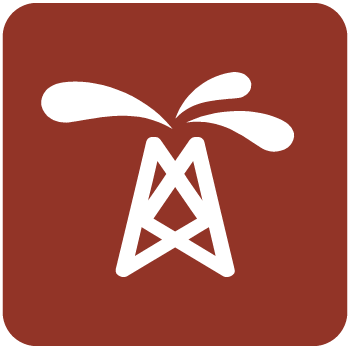مدل سازی زمین شناسی | Petrel 2020.6+Plugin
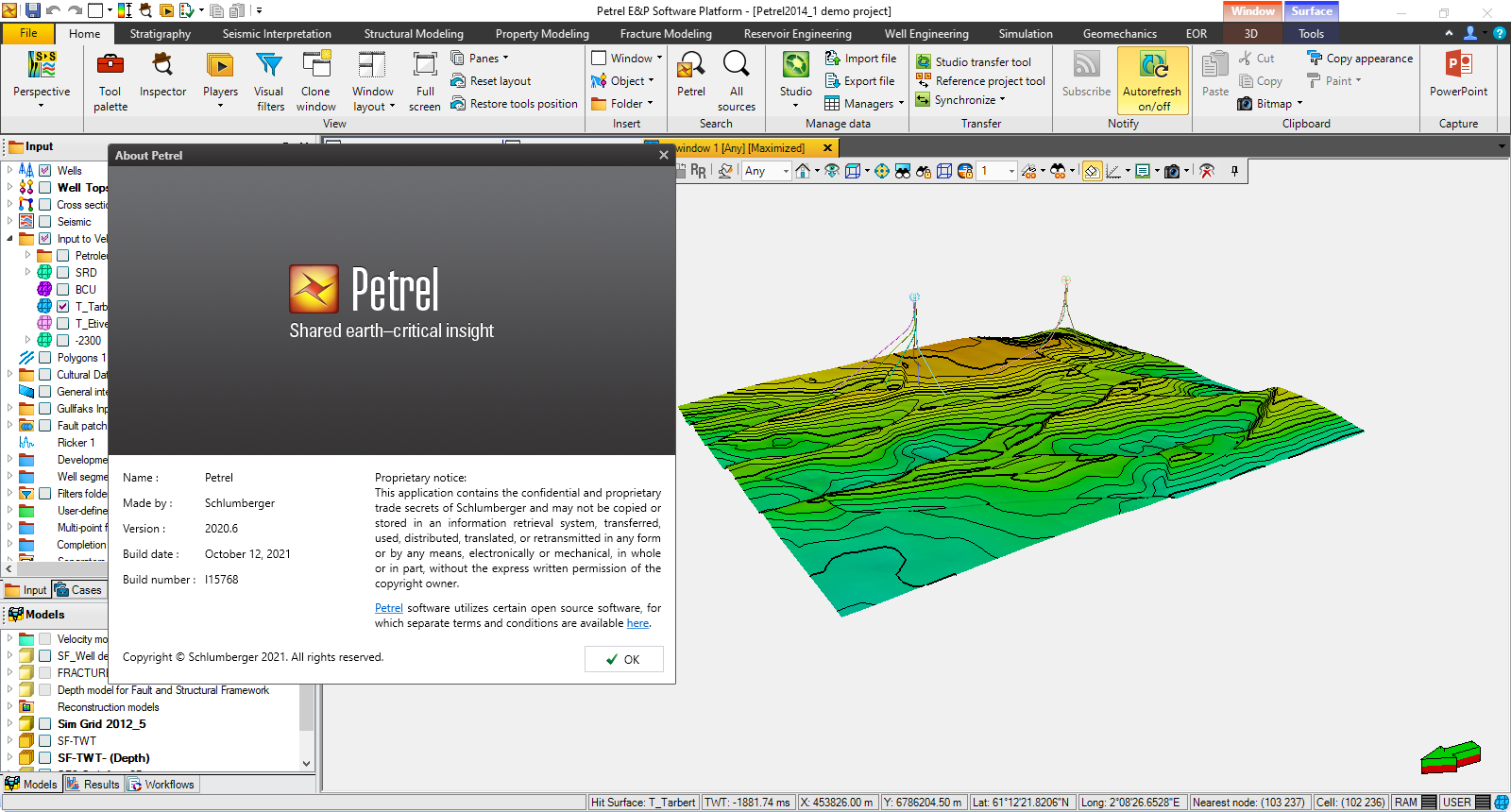
The Petrel 2020.6 E&P software platform offers geoscientists and engineers a single platform for collaborative workflows with best-in-class technology and leading innovation. From seismic processing to production, the Petrel platform enables seamless integration across all the subsurface domains, enabling you to deliver your best field development plan.
New features and enhancements
The following content contains descriptions of new features and behavioral changes in this release, organized by domain.
Geophysics
General
- Restrictinterpretation:Youcannowdisplay3Dinterpretationonatimesliceinrestrictmode.
- Restrictmode:Fixedanissuewithcursortrackingwherethecursorwasincorrectlysnappingtoseismic interpretationsthatwerenotvisibleatthatmomentduetobeinginRestrictmode.
- Seismicfolder:FixedanissuewheretheperformanceofPetrel(forexample,scrollingoftheInputpane)was impactedbyhavingtheseismicfolderexpandedintheinputtree.
- SearchwithStudio:Fixedanissuewhereloading2DseismiclinestoaPetrelprojectinsilentmodedidnotcreatethe 2Dintersectionplane,preventingthelinefrombeingdisplayed.
- Geobodyinterpretation:Fixedanissuewhereanerrormessageappearedwhennewvoxelswereaddedtoanactive
- Simpledomainconversion:Supportfortheconversionof2Dinterpretationdatahasbeenadded.Fixedanissuewhere Upperlayervelocitywasnoteditablefor2Dseismiclines.Fixedanissue,inprojectswheretheSRDwasnot0,where aconversionproducedincorrectresults.
- StrataMesh:Improvedtheusabilityofthemeshcontroldialogue.
- Meshprobes:FixedarenderingissuewhenprobesweredisplayedinDeptheffectmode.
- Flattenonhorizon:Enabledtheoptiontoflattenanentirehorizonbyright-clickingwhenworkingwithcompositelines betweensurveysintheInterpretationwindow.
- Virtualcroppedvolumes:Volumeminandmaxamplitudesarenowsavedcorrectlywhentheprojectissaved.
- ZGYOperations:AResetbuttonhasbeenaddedintheAmplitudesub-tabontheOperationstabintheSettingsdialog boxtoresettheminimumandmaximumamplitudetothevaluescontainedwithintheZGYfile.
- PrestackSeismic:Improvedperformancewhendisplayinggatherlocationsandattributesinthe2Dwindow.
- SEG-Y2Dtoolbox:Variousbugfixes.
- Fixedanissuewherethetroubleshootingoptiontoreleasealllicenses,whenaninactivityperiodisexceeded, causedtheSEG-Y2Dtoolboxtohang.
- Fixedanissueintroducedin2018.1whichimpactedtheperformanceofSEG-Y-2Dtoolbox.
- FixedanissueinMatchwithexistinglines,wherestringreplacementdidnotworkwhenautomatchwasused.
- FixedanissueinNavigationmergewheretheSP/CDPrelationshipdifferedbetweentheSEG-YfilelistingandLine
- Fixedanissueinthedetectionofduplicatecoordinates.
- FixedanissuewiththeSeismicplotdisplay.
- SRDmanager:FixedanissuewheretheIndividualreplacementvelocitycalculatedfromcheckshotswasincorrectif thecheckshotswereeditedtoincludeadditionalpoints.
- Logconditioning:Fixedanissuewhereitwasnotpossibleselectlogsaftersavingandreopeningaproject.
- Workflows:Thefollowingworkstepshavebeenaddedtoseismicoperations:
- Create virtual cropped 3Dvolume
- Createvintage
- Getvintage
- Assignvintage
- Remove usedvintages
Seismic Well Tie
- Depthseismiccalibratedtouser-definedpoints:Twodepthseismiccalibrationstudiesareavailableunderthe Seismic well tieprocess:
- TheDepthseismiccalibrationstudyhasbeenrenamedastheDepthseismiccalibratedtowelltopsstudy.
- TheDepthseismiccalibratedtouser-definedpointsstudyisanewoptionwhichenablesyoutocreatenew alignmentpointsafterthestudyhasbeengenerated.Allalignmentpointsarerecordedandstoredinsidethe
- FixedthewarningintheSeismicwelltiedialogboxfortheDepthseismiccalibrationstudywhenthedomainofthe inputseismicisdefinedincorrectly.
- Fixedtheissuewheredepthseismicdisappearsorisshiftedupinthestudywindowafteritiscalibratedtowell
- FixedtheissuefortheDepthcalibrationseismicstudywheresomedepthcorrectionvaluesinthewelltopsgot incorrect values during projectupgrade.
- Integratedseismicwelltie:FixedtheissuewhereitwasnotpossibletochangetheTDRafterdeletingatrackfromthe well sectiontemplate.
- Soniccalibration:FixedanissuewheretheincorrectintervalvelocitiesweregeneratedabovethetopofthesonicThis occurred when changing the Checkshot threshold depth option from Just above shallowest checkshot to Only use checkshots andback.
Quantitative Interpretation
- QIcrossplots:FixedanissuewherePetrelreadthememoryavailableforcross-plottingfromthesystem'sgraphics cardinsteadofthemaingraphicscard.
- Simultaneousinversion:FixedanissuewhereRussiancharactersinafilenamepreventedsuccessfulexecution.
- Rockphysics:FixedanissueinFluidsubstitutionwheretemperatureunitconversionswereappliedincorrectly.
- Rockphysicsmodelscrossplot:Fixedanexceptionthatoccurredwhenattemptingtoupdateandthenorderthe polygonvalues.Thefacilitytoorderthevalueshasbeenremoved.
- AVOAnisotropy:Fixedacrashthatoccurredwhentryingtomakeaworkingintervalwhennowellsexistedinthe
- Seismic dataconditioning:
- Interceptandgradientcalculationisonlyapplicabletopartialanglestacks.Offsetgathersoroffsetpartialstacks mustbeconvertedtoanglestacksbeforeapplyingthisoperation.
- Amplitudebalancingcalculationisnowavailableforpre-stackgathers.Eachgatherisbalancedtoareference sub-stackdefinedbythenearandfaroffsetoranglerange.
- Timeshiftestimationcalculationisavailablewhenusingoffsetpre-stackdatawhenstackedusingtheoffsetto anglecalculationoranglepre-stackdatastackedusingtheaveragestackcalculation.
- Bandpassfiltercalculationisnowavailableforpre-stackgathers.EachtraceinthegatherhasanOrmsbyband pass filterapplied.
- Bulktimeshiftcalculationisnowavailableforpre-stackdata.Seventimeshiftvaluescanbeenteredaseithera valueorahorizonpropertyandtheshiftvaluesareinterpolatedacrossthegathertracestoavoidedgeeffects.
- Zerophasecalculationisnowavailableforpre-stackdata.Awaveletisappliedtoalltracesinthegather.
- Spectralbalancingcalculationisavailableforpre-stackdataorpartialanglestacks.Eachgatherisbalancedtoa referencesub-stackdefinedbythenearandfaroffsetoranglerange.
- Phasebalancingcalculationisavailableforpre-stackdataorpartialanglestacks.Eachgatherisphasebalanced toareferencesub-stackdefinedbythenearandfaroffsetoranglerange.
- Arithmeticoperationcalculationisavailableforpre-stackdataorpartialanglestacks.Sevenvaluescanbe enteredaseitheravalueorahorizonproperty.Thevaluesareinterpolatedacrossthegathertracestoavoidedge
- Phaserotationcalculationisavailableforpre-stackdataorpartialanglestacks.Sevenanglerotationvaluescan beenteredaseitheravalueorahorizonproperty.Thevaluesareinterpolatedacrossthegathertracestoavoid edgeeffects.
- Gatherflatteningcalculationisavailableforpre-stackdataorpartialanglestacks.Eachtraceisshiftedto a referencesub-stackdefinedbythenearandfaroffsetoranglerange.
- Outputtabhasbeenmodifiedtoimproveusability.
- Relevantdetailsoninputsandparametersarenowwrittentotheobjecthistory.
- Thehorizonsettingsfromacropcalculationarenowautomaticallypropagatedtosubsequentcalculationsasthey areaddedtoaseismicdataconditioningsession.
- Broadbandwaveletestimation:Allowsawavelettobeestimateddirectlyfromseismicusingfrequencymatching.The waveletisthen'colored'usingareflectivityseriesataselectedwell.
Enriched workflows in the DELFI Petrotechnical Suite
- DELFIDataEcosystem:ItisnowpossibletoreadandwriteZGYdatatoandfromtheDELFIDataEcosystematread ratesofupto8GB/swhichprovidesgreatlyimprovedperformanceforallseismicworkflows.ZGYdatastoredinthe DELFIDataEcosystemcanalsobeutilizedinotherDELFIworkflowssuchasAssistedseismicinterpretation.
- Assistedseismicinterpretation:Machinelearningnowprovidestwodistinctmodelstoenablefaultpredictionfrom3D seismicdata.Theoutputisafaultpredictioncubethatdescribesfaultlocations.Anextractionalgorithmcanberun
Geology
General
General performance improvement when printing Petrel windows to metafiles (PDF, CGM, EMF).
Wells
- Quickaccesstoopenafilteredwelltopsspreadsheet:Ina2Dwindow,3Dwindow,Mapwindow,andWellsection window,youcannowopenawelltopsspreadsheetfilteredbythewelltopsoftheselectedwell.Toaccessthe functionality,youonlyneedtoright-clickineitherawellorinadisplayedwelltop.Thefunctionalityisalsoavailable throughtheInputpanebyright-clickingeitherinawellorinawellfilter.
- Savedsearchforwelltopsattributes:Youcannowcreatesavedsearchesbyusingwelltopsattributesasasearch
- WellDataBrowser:WellDataBrowserprovidesauser-friendlyinterfaceforeasybrowsingandanalyzingwelldatain aPetrelprojectsuchaswellsummary,pointwelldata,top/zones,deviations,completionsandproductions.Itprovides tablesandgraphics/chartstosupportdatamining,analysisandreporting.
- Welloptimizer:Givenasetoftargets,thewelloptimizerenablesyoutocreatewelltrajectoriesandplatformlocations whileminimizingthetotalcostofadrillingproject.
- Selectasymbolandcolorformultiplewells:YoucannowselectasymbolandacolorformultiplewellsfromtheWell
- CorridorX-section:Youcanaddorupdatewellsinacrosssectionbydrawingacorridor(polylinewitharadius)ina 2Dwindow.ThecorridorX-sectioncanbemovedandrotatedina2Dwindowtoautomaticallyupdateacrosssection. ItisavailableintheInputpaneandcanbesharedthroughRPTandStudio.
- Bulkeditwelltopattribute'Usedbygeomod':YoucannoweditinbulkthewelltopattributeUsedbygeomodina2D window
Well section window
Performance improvement in Well section window: General performance improvements in the Well section window when moving, reducing, maximizing, or restoring a window with many wells displayed. Performance improvement when displaying logs with high density data with color fill.
Petrosys map window
The Petrosys map window now supports the creation of bubble maps for wells and well tops attributes. Additionally, the Petrosys map window has improved support for international characters throughout.
Reservoir and Production Engineering
General
- Underperformingwellsidentification:Workovercandidateanalysisenablesyoutoquicklyidentifyunderperforming wellsinyourfieldsothatyoucanplanremedialactionandmaximizetheproductionfromyourexistingwells.Thisis accomplishedbycross-plottingreservoirquality,derivedfromwelllogs,andhistoricalproductionperformance.You canquicklyrecognizeoutliers,thatis,wellswhichareproducinglessthanexpectedbasedontheirreservoirInadditiontoanalysisonthewell-level,youcanusecompletion-levelproductiondatawhenyouhavemultiple producing intervals flowing into a single wellbore and therefore you can plan targeted remedial actions for each producinginterval.
- CoalseamgassimulationusingINTERSECT:YoucannowusePetrelforhigh-fidelitymodelingofyourcoalseamgas assets, taking full advantage of the robust physics and performance of INTERSECT. Incorporate time-dependent adsorptioninyourINTERSECTsimulationcaseswhichiscriticalforaccuratelycapturinggasdesorptionfromthe surfaceofthecoaltotheporousmedia.Tousethisfunctionality,youmusthaveINTERSECT2020.1orINTERSECTConnector2020.1orlatermustalsobeactive.
- WellpropertiestableinFieldManagement:YoucannowviewandeditthepropertiesofallthewellsintheField Managementprocessintheformofatable.Thisincludespropertiessuchaswellstatus,productivityindex,VFP tables,andsoon.Right-clickWellsinFieldManagementtoaccesstheWellpropertiestable.Usethecolumnselector to display only relevantproperties.
- RFT/PLTsimulationlogsfordepogrid:Youcannowincorporateinsightsfromdownholedynamicdataintoyour depogridsimulationmodelsbygeneratingsimulatedRFT/PLTlogs.Youcancalibratethesimulatedlogsagainstthe measuredRFTsorPLTsduringhistorymatchtoincreasethereliabilityofyourmodels.
- FlexibleunitsintheAdvancedcompletionsoptimizationdialogbox:Youcannowusecustomizedunitsinthe Advancedcompletionsoptimizationdialogbox.
- Simplifiedflowscalingforinflowcontroldevices:Flowscalingforinflowcontroldeviceshasbeensimplifiedand generalizedforsimulatorsanddevices.UsethePhysicalvalvesequivalentdevicepropertyintheCompletions managertomakeasingledeviceinsimulationrepresentmultiplerealdevicesinparallel,forbothECLIPSEand INTERSECTsimulations.
- SupportforRESQMLv2importandexport:TheRESQMLv2plug-inwasonboardedinPetrel2019andnowinstallswith Petrel.Thisplug-inenablestheimportandexportofstructured(corner-point)gridsandstaticpropertiesinRESQML v2explicitformat.FromPetrel2020onwards,onlyRESQMLV2(andRESCUEV37)willbesupportedandtheRESQML V1export/importoptionwillberemoved.
Structural Modeling
Structural Framework Modeling
- Consumptionofair-interpretationinputdatainModelConstruction:Anoptionhasbeenaddedtosupport'air interpretation'inputdatainthestructuralmodelingengine.Airinterpretationdataareinterpretationpointslocated aboveerosionalordiscontinuoushorizons.Addingsuchpointstothecomputationenablesyoutobettercontrolthe backgroundstratigraphicfunction,particularlyathorizon-erosioncontacts.
- Improved performance of Model construction: The algorithms used in the Model construction process have been improvedtooptimizetheirperformance.Thisperformanceimprovementaffectsallmodels,howeverthedegreeof changeishighlymodeldependent.Modelswithalargeinputdataset(enhanceddatafiltering),largenumberoffault- faultorhorizon-faultintersections(enhancedcontactextraction)ormultiplesequenceswillseethemostsignificant reductioninruntime.Formulti-sequencemodels,activatingthe'air-interpretation'optionwillalsoimprovethe performance of the construction process. Structural models computed in Petrel 2020.1 are expected to show slight variationsfromthosecomputedinpreviousreleases,particularlyinsparsedataareas.Thesechangesarerelatedto thealgorithmicchangestoenhanceperformanceandareexpectedtobemoreconsistentwithinterpretedstructures.
- ImprovedconsistencyoftheDepospacegeometricalflatteningmethod:Insomecases,inconsistentrotationofthe structuralmodelsindepospacewasobserved.Thisrotationwasrelativetothegeospacerepresentation.Thisisnow fixed in Petrel2020.1.
Implicit fracture modeling support for depogrids: The modeling of naturally fractured reservoirs using depogrids has been enabled in 2020.1. This complements the existing dual-porosity, dual-permeability simulation workflows available on depogrids using INTERSECT. The Fracture network and Scale up fracture properties fracture modeling processes are currently supported. The Fracture density and Generate fracture driver processes are not active for this grid type.
- Improved'ODAcorrected'fracturepropertyupscalingmethod:TheODAcorrectionhasbeenmodifiedinPetrelPreviouslyitwasonlyvalidforcertainrangesofextendedconnectivityindex,eCl,andlength,L.WitheCIlowerthan
~26-27 and L lower than ~0.7, it was noticed in some specific cases that upscaled permeability would decrease as the eCI connectivity increases due to the fracture network generating values of eCI,L outside the expected range. This is now fixed.
Gridding
Depogrid layering enhancements: Algorithmic enhancements have been made to the Depogrid creation process to improve the grid layering proportionality. These changes reduce the number of self-intersecting cells. This enhancement can be observed in certain model configurations, particularly those with very high aspect ratio cells.
Geomechanics
General
- Discontinuity modeling: The Discontinuity modeling process now provides improved usability to facilitate inserting multiplefaultsandfracturenetworksandtochangeselectionswithoutre-mappingeverything.Theprocessnowalso enablesyoutosetdiscretefilterproperties,whichsignificantlyacceleratesthemappingprocess,andtodefinefault andfracturepropertiesusing3DgridpropertiesandDFNattributes.
- Definegeomechanicssimulationcase:TheDefinegeomechanicssimulationcaseprocessnowenablesyoutosubmit VISAGE simulations using hybrid parallelization. In other words, you can define the number of MPI tasks and additionallythenumberofmorememory-efficientOMPthreadsforeachMPItask.Thenewundersubscriptionoption nowenablesyoutospecifythenumberofprocessorsavailableonremoteserverqueuesandthenreservefull computenodeswhileusingonlyasubsetofprocessorsforthesimulation,whichistypicallyrequiredduetothe memorydemandoflargesimulations.Whenexportinglargesimulationwithmorethan100millionelementsorwhen morethan8millionelementsaredistributedonasingleMPItask,anewVISAGEversionisautomaticallycalledthatis abletohandlesuchlargemodels.
- OnDemandReservoirSimulation:VISAGE2020.1isnowavailablethroughOnDemandReservoirSimulationinthe DELFIenvironmentforinitializationand1-waycoupledsimulations.
- 2-waycoupling:Thepermeabilityupdatingin2-waycoupledsimulationswithsinglepermeabilityreservoirsimulations hasbeenimproved.Anewmethodenablesyoutousethecubiclawdirectlyandyoucanalsodefinetheassumesplit
- Mudweightprediction:Themudweightpredictionprocessnowenablesyoutocalculateadvancedcollapseresults consideringaDepthofDamageorFailurearcattheboreholewall.TheStassid’Aliafailurecriterionisaddedandyou canselecttheunitofresults.Inaddition,thewellsectionwindowtemplatesforresultsareimprovedand automaticallyupdatedforadvancedcollapseresults.
- Materialmodeling:Thenewimplicitpowerlawcreepmaterialmodelforsaltwasenhancedandnowenablesyouto useprimaryandsecondarycreepincombinationinasinglematerialdefinition.
Reservoir Modeling
General
Convert property to points: You can now convert properties to points, with attributes that represent the property values. This feature is available in the context menu of an object, on the Operations tab in the Settings dialog box for an object, and in the Workflow editor.
Workflow Editor
Insert quality assurance map: An option to insert a quality assurance map is available in the Workflow editor. You can find commands for inserting maps in the Insert quality assurance map folder under Processes.
Train Estimation Model
Output neural net classification probabilities to variables: When using neural net as the method for facies modeling in the Workflow editor, the resulting classification probabilities can be assigned directly to variables. Select the Output probabilities checkbox to enable Open variables table.
Studio
- Datafootprintimprovement:ThefollowingdatatypesarenowsupportedintheStudiodatabasetoenhanceuser workflowcollaboration:
- Editable triangle mesh(Geophysics)
- Triangle mesh (StructuralFramework)
- Corridorx-section(GeologicalInterpretation)polylinecanbetransferredandstoredinStudio,inthedatatable (ShapetabunderCorridorx-sectiontab).
- Findindexingconfigurationupgrade:YoucanimportanexistingdataenvironmentintheStudiomanager'sShared indexingconfigurationsettingsdialogbox.Thisremovesthemanualeditingofconfigurationfilesbeforean
- Pointwelldatamerge:AnAdmin,SuperAdmin,RepositoryAdmin,andPetrelSuperUsercannowmergepointwell datafromdifferentwellentriesintheGlobaldataapp.YoucanselecttwoormoreentriesandclickMergetomergea source into atarget.
- Globalwelllogsdatamerge:AnewlymergedglobalwelllogintheGlobaldataappnowcorrectlyreassignsasource totargetwelllogandupdatesthepathattributeintheDatatable.Welllogsmergedinpriorreleasesarenotaffected.
- SeismiclogsSRDinfo:SeismiclogsupgradedfromStudio2017through2018/2019to2020showsablankSRDrecord, butthetransferfromPetreltotheStudiorepositoryhastheSRDinformationupdated.
- Findfilterbasedonrelativeobjectextent:Geoscientistscannowsearchforobjectsbasedontherelativesizeofthe extentoftheobject.Thiscanbeusefulforworkflows,suchasfindingsurfaceobjectsthatarerelevanttotheproject area(thatis,filteroutobjectsthatcoveralargearea),findingobjectsofaspecificsize,QAcontrol,suchasfinding largeorsmallobjects,ortoseeifthesizeoftheobjectsinasearchresultvaries(bylookingatthehistogram),and findingobjectsofroughlythesamesize.ThefilterislocatedundertheGeometrygroupandhasasliderwitha histogramdisplayoftherelativeobjectsize.Thenumericvalueinthefilterisonlyarelativevalue,butitisroughlythe lengthofthediagonalacrosstheextentinkilometers.
- Securelystoreandpromptuserbasicauthenticationdetails:Youcannowadditemsthatrequirebasicauthentication (usernameandpassword)toacustomwebmapgalleryconfigfilewithouthavingtoputtheusernameandpassword intheconfigurationfile.IftheitemisaESRIportal,youarepromptedforausernameandpasswordwhenthe webmapgallerydialogboxisopened.Iftheitemisaspecificmapservice,youarepromptedwhenaddingthat service to theproject.
- 2D line shape storage: 2D lines saved in Petrel 2020 are now stored as multiLineString (and not in a
Guru
Guru Content Manager
Projects download functionality removed: Within Guru Content Manager, the functionality to download projects from the cloud has been removed.
Foundation
Annotate Note
Annotate Note enhancements: The Annotate Note's interactivity and functionality have improved and you can now preserve your note's position and your display status choices. These settings are saved and recovered when you reopen the project.
Floating Widgets
- Propertiesoffloatingwidgetspersist:Petrelnowsavestheposition,size,andsettingsforthewidelyusedfloating widgets, whichinclude:
- Toolpalette:Positionandgearsettings.
- Inspector:Position,size,andgearsettings(withtheexceptionof'Window',becausethisisprojectspecific).
- Players: Position and gearsettings.
- Visualfilters:Position,size,andgearsettings.
Your choices for these tools are saved before the Petrel session is closed. When you start a new Petrel session and select any of the last used tools, they are positioned on the last place they were left on any monitor, together with the size and specific settings, whenever applicable.
Properties are saved locally in your machine and they do not depend on a specific project, so you can recover the saved properties every time when using Petrel, which enables a personalized user experience.
- Selectionoffloatingwidgetspersists:Petrelnowsavestheselectionoftoolsfortheapplicablefloatingwidgets, whichinclude:
- Tool palette: tool groupselection.
- Players: playersselection.
Your selections for these widgets are saved when you save the project. When you reopen the project in a new or existing Petrel session, the last used selection of tools is restored, which improves usability, workflow continuity, and creates a personalized experience.
Improved workflow to define the project CRS
When you create a new Petrel project, the box to define the spatial context now appears when the project is created. This is to organize the workflow to create a new project, and prevent the box appearing unexpectedly. If Petrel is completely initialized, it now appears immediately when you click New project.
Polygons and Points Attribute Spreadsheet
Polygons and points attribute spreadsheet improvements: In the polygons and points attributes spreadsheet, you can now perform a multi-selection of cells belonging to a single column and select on or off. This is applicable for Show and boolean attributes.
Position Groups in Viewports and Windows
Position group new linking functionality: In selected viewports and windows you can synchronize the position to a specific group, so that panning and zooming the display in the active viewport or window has the same effect in the other
linked viewports or windows of the same type. The functionality is similar to the camera link for a 3D window, but with no restriction on the amount of focused areas or positions you can create. Works for Map, Interpretation and Intersection viewports and their related windows.
Access this functionality from the windows toolbar and contextual window's Map tab under the Linking group.
The options to create new position groups, link and unlink all the active viewports, and delete unused groups, are available through the Link to position group icons.
Reference Project Tool
Surface attributes unit conversion when using the Reference project tool: Fixed an issue that caused data inconsistency when using the Reference project tool and transferring surfaces and their attributes. If there was a unit mismatch between working and background projects, the surface attribute's children would not be considered for unit conversion, just the parent surface was.
Windows Usability
Link to visual group access: Usability improvement with the implementation of the Link to visual group configuration settings, which you can access by right-clicking a window in the Input pane.
Workflow Editor
- Collapseandexpandsections:YoucannowcollapseandexpandIFstatements.Youcanalsousetoolstocollapseall and expandall.
- Readexpressionfromoutputsheet:WhenusingtheReadoutputsheetworkstep,itisnowpossibleforPetreltoread and understand expressions in the specified cell and then consume and combine the expression with other expressionsintheWorkfloweditor.Withthisimplementation,youcanreadexpressionssuchas"10*$var"fromthe outputsheet,andlatermakeuseoftheexpressioninacalculator,forexample,orreplacethe"$var"valuewith anothervalue.
Zoom in a 3D Window
Removed the artificial rotation when using target zoom in a 3D window: Updated and improved behavior when you use the target zoom on an area of interest in a 3D window. When you use the orthographic camera and the zoom to target tool, the display does not unexpectedly rotate when the camera moves towards the area of interest. This scenario impacts special cases when you visualize seismic or general intersections.
Enriched workflows in the DELFI Petrotechnical Suite
- ManagingPetrelProjectsinthePetrotechnicalSuite:WithPetrel2020.1,Petrelprojectsareautomaticallymanagedin thecloud.WhensavingaPetrelproject,itissubmittedtothecloudandregisteredintheProjectExplorer.Every subsequentincrementalsavecreatesanew,immutableversionoftheprojectwithmetainformationthatisvisiblein theProjectExplorer.ProjectsareaccessiblefromanywherethroughtheProjectExplorerasthesingleuserinterface.
- ProjectExplorer:TheProjectExplorerisavailablefromwithinPetrelorasastandalonewebpageoutsidePetrel.It providesaccesstoallPetrelprojectsfortheselecteddatapartition.TheProjectExplorerlistsallversionsforeach projectwithadditionalmetainformationsuchasscreenshots,frameofreference,orinspectionofthedatatree.Users canopenthePetrelprojectfromwithinPetrelorthroughthewebversionoftheProjectExplorer.Acomprehensive guidethroughthefeaturesisavailablewithintheProjectExplorer.
- SharingPetrelprojects:ThroughacopyableweblinkPetrelprojectscanbesharedwithotherusers.Ifmultipleusers workonthesameprojectnodataislostoroverwrittenbecauseeverysavecreatesanewimmutableversion. Notificationsaresenttoupdateothersonnewerprojectversionsastheybecomeavailableanddatacanbeeasily transferredbetweenprojectsthroughtheReferenceProjectTool.
تیم PetroTools آخرین نسخه این نرم افزار را برای شما ارائه می دهد. جهت تهیه نرم افزار با استفاده از منوی خرید با ما در تماس باشید
For buy software, Please contact us via buy menu
Geophysics
General
• Restrict interpretation: You can now display 3D interpretation on a time slice in restrict mode.
• Restrict mode: Fixed an issue with cursor tracking where the cursor was incorrectly snapping to seismic interpretations that were not visible at that moment due to being in Restrict mode.
• Seismic folder: Fixed an issue where the performance of Petrel (for example, scrolling of the Input pane) was impacted by having the seismic folder expanded in the input tree.
• Search with Studio: Fixed an issue where loading 2D seismic lines to a Petrel project in silent mode did not create the 2D intersection plane, preventing the line from being displayed.
• Geobody interpretation: Fixed an issue where an error message appeared when new voxels were added to an active geobody.
• Simple domain conversion: Support for the conversion of 2D interpretation data has been added. Fixed an issue where Upper layer velocity was not editable for 2D seismic lines. Fixed an issue, in projects where the SRD was not 0, where a conversion produced incorrect results.
• Strata Mesh: Improved the usability of the mesh control dialogue.
• Mesh probes: Fixed a rendering issue when probes were displayed in Depth effect mode.
• Flatten on horizon: Enabled the option to flatten an entire horizon by right-clicking when working with composite lines between surveys in the Interpretation window.
• Virtual cropped volumes: Volume min and max amplitudes are now saved correctly when the project is saved.
• ZGY Operations: A Reset button has been added in the Amplitude sub-tab on the Operations tab in the Settings dialog box to reset the minimum and maximum amplitude to the values contained within the ZGY file.
• Prestack Seismic: Improved performance when displaying gather locations and attributes in the 2D window.
• SEG-Y 2D toolbox: Various bug fixes.
• Fixed an issue where the troubleshooting option to release all licenses, when an inactivity period is exceeded, caused the SEG-Y 2D toolbox to hang.
• Fixed an issue introduced in 2018.1 which impacted the performance of SEG-Y-2D toolbox.
• Fixed an issue in Match with existing lines, where string replacement did not work when automatch was used.
• Fixed an issue in Navigation merge where the SP/CDP relationship differed between the SEG-Y file listing and Line segments.
• Fixed an issue in the detection of duplicate coordinates.
• Fixed an issue with the Seismic plot display.
• SRD manager: Fixed an issue where the Individual replacement velocity calculated from checkshots was incorrect if the checkshots were edited to include additional points.
• Log conditioning: Fixed an issue where it was not possible select logs after saving and reopening a project.
• Workflows: The following worksteps have been added to seismic operations:
• Create virtual cropped 3D volume
• Create vintage
• Get vintage
• Assign vintage
• Remove used vintages



 O-Sense
O-Sense