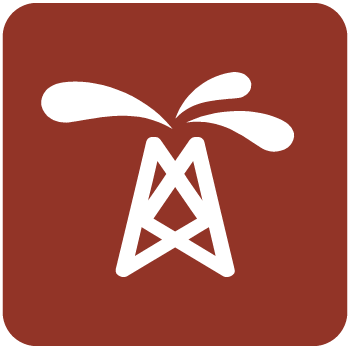تفسیر لرزه ایی پیشرفته | OpendTect 6.6.1

OpendTect v6.6 is a project-oriented seismic interpretation system. Projects are organized in Surveys - geographic areas with a defined grid that links X,Y coordinates to inline, crossline positions. 3D seismic volumes must lie within the defined survey boundaries. 2D lines and wells are allowed to stick outside the survey box. It is possible to load multiple 3D volumes with different orientations, bin-sizes and temporal sampling rates into one survey. Volumes that do not match the defined inline, crossline survey grid parameters are rotated and re-sampled onto the grid.
In addition to 2D and 3D seismic data OpendTect also manages prestack seismic data, well data (tracks, markers, logs), horizons, faults, fault-sticks, geobodies, mute functions, velocity functions, pointsets, polygons, and wavelets. All of these can be imported and exported using standard file formats. OpendTect's internal format is called CBVS (Common Binary Volume Storage) format but it is not required to use this format. OpendTect operates equally well on data in SEG-Y format that only needs to be scanned once. (OpendTect Pro users have direct access to the Petrel* data store and they can license Workstation Access to facilitate IO to and from SeisWorks/OpenWorks and GeoFrame-IESX data stores.)
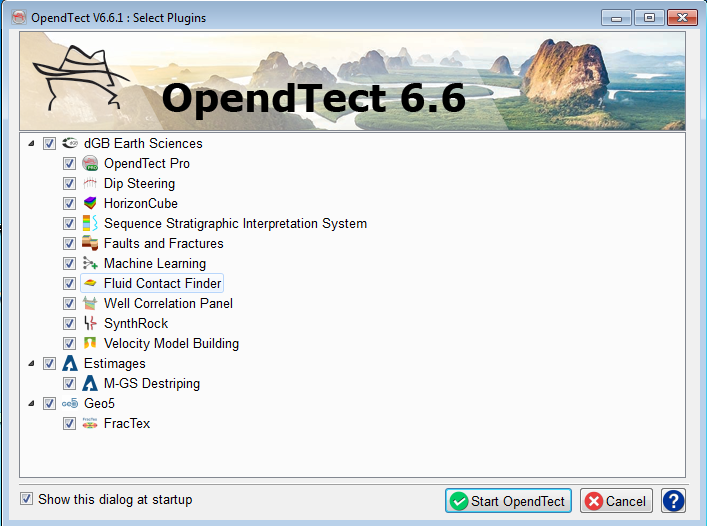
OpendTect
6 .6.1
- Fixed crossplot data extraction inside 3D bodies with randomsubselection
- Support bulk import of directionalwells
- Renamed "Open Cross-plot" menu option to "Open SavedCross-plot"
- Fix for crash while picking seeds in Unctracker
- Well log display window can be closed again with window closing button'X'
- Fix for single wildcard case Multi 2D segyimport
- Fixed crash in ManageStratigraphy
- Remove redundant UI element from SEG importdialog
- Fixed error while merging 2Dlines
- FixfordisplayingemptyFirewallrulewindowafterupdating the OpendTect from the installer on windowsplatform
- Added Sw, NetPay, Lithology and othermnemonics
- Fixed issues with services with survey change and applicationclosing
- Adding the correct firewall exception for start_dtectexecutable
- Support UnitOfMeasure, CRS and area subselection when importing fromzmap
- Show Operating System product name in host informationdialog
- Added GUI for editing linenames during multi-line 2D SEGYimport
- Displayinglogsinlogtoolswindowbasedonscreenwidth.
- BetterhandlingofZsamplinginmulti-line2DSEGYimport
- User can now choose which wildcard to use for linename at 2D segyimport
- Fixed bug in Math and Reference attrib. Showed wrong X/Yvalues.
- Fixed multi-line SEGY import with varying Zranges
- Several improvments to statisticsdisplay
- Fixed lithology selections move up/down when editing thestratigraphy
- Improve handling of depth domain data in frequency filterattribute
- Record OpendTect version when creatingobjects
- Added Presentation Maker icon totoolbar
- Fixedissueinediting/runningsomeVolumeProcessingstepsliketheHorizon-limited filler
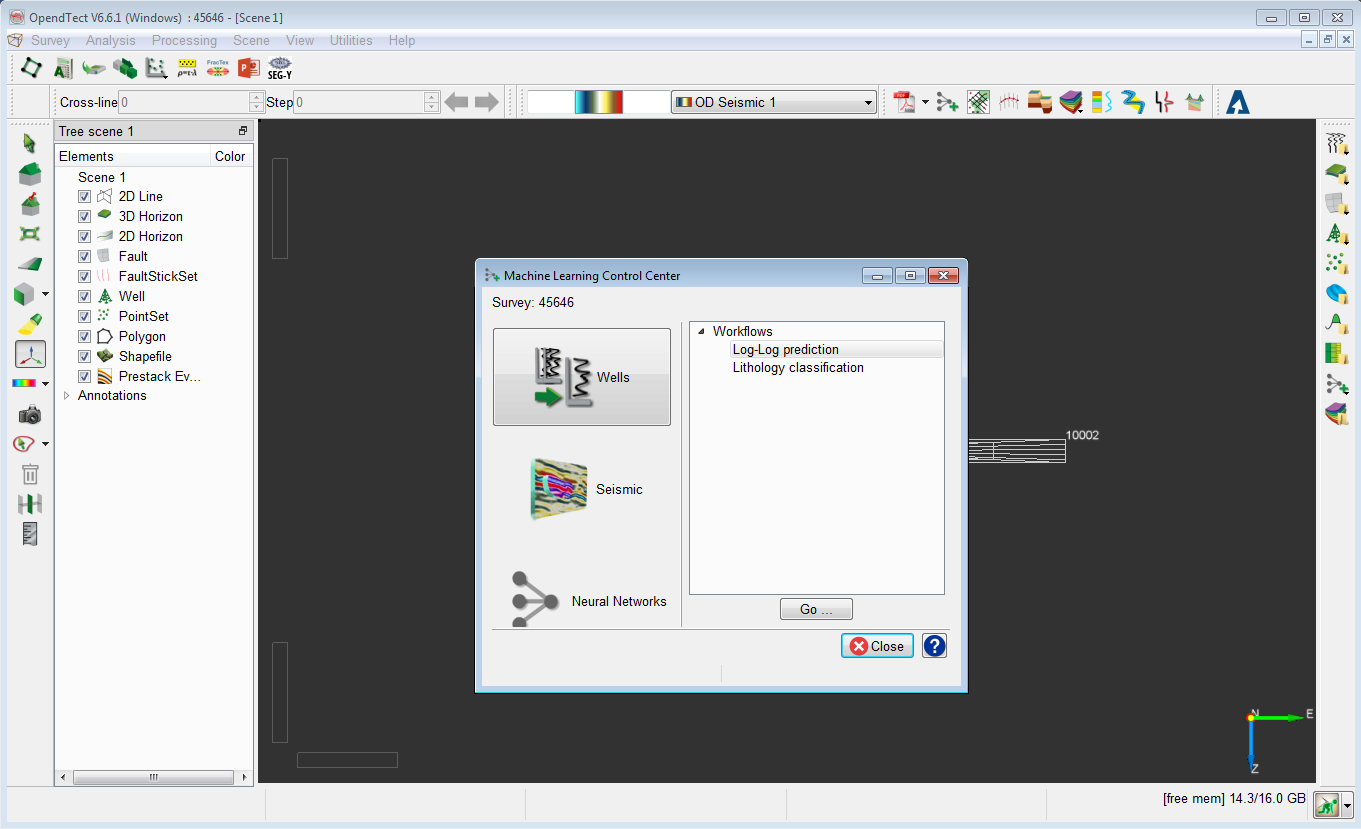
6 .6.0
- Improved 2D viewers, annotations andzoom
- Video links under helpMenu
- New default color tables for seismic data (OD Seismic 1, 2,3)
- Added two popular python color tables: viridis andplasma
- Added horizon import from ZMapformat
- Improved wellimport
- Made more import/export windowsnon-modal
- Scene parent tree items now havecheckboxes
- Option to copy survey information toclipboard
- Improved plugin informationwindow
- Improved Position conversionwindow
- COLOPpluginforoperatordesignforcoloredinversion,spectralblueingandspectral whitening
- Multi 2D Line Geometry editing madeeasier
- Exporting 2D Line Geometry from GeometryManager
- Host ID window provides additional hostinformation
- New window for Managing Firewallrules
- Added a direct link to PythonEcosystem
- Presentation maker is updated to use the Pythonlink
- Added a Python toolbar to launch a chosen Python IDE(Spyder,..)
OpendTect Installer
6 .6.1
- -
6 .6.0
- Installer shows download size and installationsize
- Added icons in the installer to know what are to be installed andupdated
OpendTect Pro
6 .6.1
- Performanceimprovementinbasemapwhilezoomingandresizingitemsinthe viewer
- Enabled shapefile labels for alltypes
- Some improvements in PetrelLinkGUI
- ImplementedexportingSeismics2D/3D,Surfaces3D/2D,FaultsticksetandFaultsin batchmode
- Added user message if no data available to display datastatistics
- Fixed occasional crash in Basemap onexit
- Various shapefile relatedfixes
- Well Data Management Table cells for logs now showmnemonics
- Implemented 'Show statistics' for well logs in welltable
- Fix issue with non-display of logs from WellTable
- Added option to export the whole welltable
- Fixed naming of exported object based on userinput
- Fixed Well markers depth in the well table match the ones shown in the logplot.
6 .6.0
- New well data managementtable
- New well log plot using bokeh visualizationlibrary
- New well log crossplot using bokeh visualizationlibrary
- HorizonMathematics
- Support for text inShapefiles
- Added workflow for merging welllogs
- PetrelDirect:ImportingandExportingmultiplesobjectsissupportedinPetrelDirect
- Petrel Direct: Support of exporting Faultsets as faults toPetrel
- Petrel Direct: Horizons can be exported to Petrel either as Surface orHorizons
- Improved X,Y annotations inBasemap
- Color legend improvements in PDF3D
- Pointsets and Polygons can be displayed in PDF3D
Machine Learning
6 .6.1
- SEGY inserters now available in the ML ControlCentre
- Fixed various ML model importissues:
- Add support for Keras models where the model architecture is in a json file and only the model weights are in the hdf5 file
- Added prediction type field
- Property Prediction from Seismic type should have attributes as output
- Number of Inputs and Number of Outputs should have a minimum value of 1
- Input and Output attribute/log should be auto filled in the imported file (eg Input_1, Input_2 … and Output_1, Output_2 …) if left blank in the UI
- Import the dGB unet fault predictor model into the NLA folder of a survey. This should allow refinement of the model by transfer training
- Locking the Machine Learning CC button whenclicked
- Improvements when when applying machine learning image to imagepredictions
- on irregulardatasets
- Fixed unable to open sklearn model when stored on some networkdrives
- Sklearn model training shows moreinformation
6 .6.0
This is completely new commercial product being released in 6.6.0
The new plugin for both operational geo-scientists, experimental geo-scientists and research geo-scientists. The plugin is the successor of our popular Neural Networks plugin, which has been fully integrated into the new plugin.
- MachineLearninglinkstheOpendTectProenvironmenttotheresearchworldof Python, TensorFlow, Keras & ScikitLearn.
- MachineLearningoffersworkflowsfor:seismic,wells,andseismic-to-wells applications.
- Train on real data extracted from multiplesurveys
- Includestrainedmodelsforoff-the-shelfapplicationssuchasfaultpredictionbya U-Net
- Neural Network workflows are incorporated in the Machine LearningPlugin
Dip-Steering
6 .6.1
- Fixed scaling problem in SteeringCubes
6 .6.0
- Phaseconsistenthorizontrackerisimprovedandalsorenamedas“Inversion+ tracker”
- Unconformity Tracker is renamed as “Inversiontracker”
- Dip Steered Median Filter attribute also computes residualnow
HorizonCube
6 .6.1
- -
6 .6.0
- Users can now display a 3D HorizonCube and a 2D HorizonCube at the sametime
SSIS
6 .6.1
- FixedcrashwhiledisplayingSSISinterpretationwindowifselectedHorizonCubeis notvalid
6 .6.0
- Added AIGR and BCFSmodels
- Full support for a second interpretationorder
Faults and Fractures
6 .6.1
- Reduced striping effect at chunk boundaries in Fault Likelihoodoutputt
6 .6.0
- Trimming Horizons against Faults option is added to F & FTools
SynthRock
6 .6.0
- Various performanceimprovements
Well Correlation Panel
6 .6.0
- Few displayimprovements
تیم PetroTools آخرین نسخه این نرم افزار را برای شما ارائه می دهد. جهت تهیه نرم افزار با استفاده از منوی خرید با ما در تماس باشید
For buy software, Please contact us via buy menu



 O-Sense
O-Sense